How Does Automation Save More Time on Invoicing?
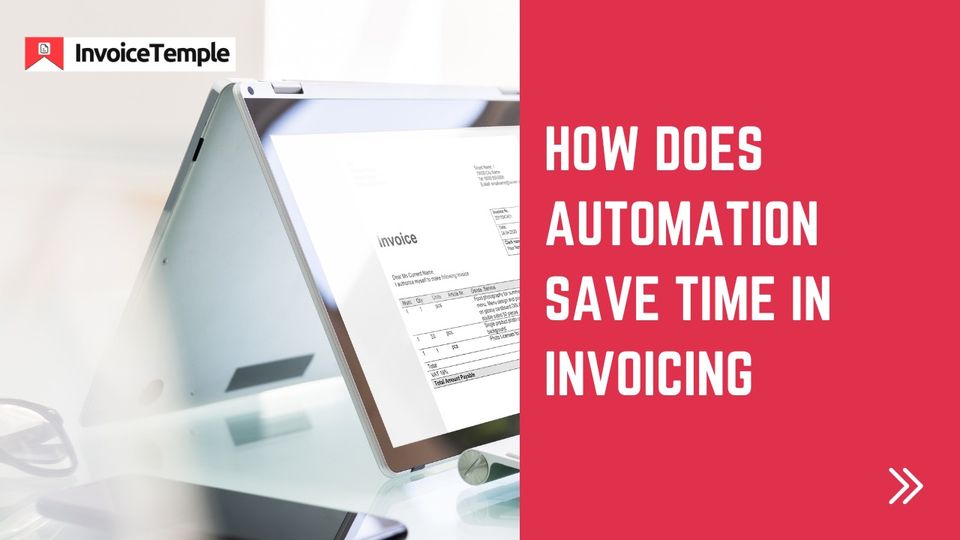
Do you know the growth rate of e-invoices raised to 50%?
Do you know e-invoices are mandatory when your business turnover exceeds 20 crores per year from 1st April this year?
Are you maintaining your invoices in a traditional mode?
Are you using pen, paper, and manual ways to check invoices of the suppliers of your business?
In this advanced technology era, many automated online invoice software is in the market. It simply replaces the traditional method of invoices with its fast and automate feature.
The Accounts Payable departments are overloaded with more invoices every month. It is difficult to scrutinize invoices, and process all the payments on time. The ineffective manual approach causes a delay in the supplier's payment and a loss of a good relationship with the suppliers and vendors.
The traditional method is time-consuming process. The Traditional methods do not adapt to the fast workspace environment. But automated software speeds up the process, rectifies all the mistakes, gives accurate data on time without any hurry of the last payment, and reduces the penalties.
Let us see in-depth invoice automation and how it saves more time for the business in their busy lifestyle.
What is Invoice Automation?
Invoice automation, also known as automated invoice processing, is a software tool that helps to inspect, and read the supplier invoice and store the examined invoices in the accounts payable department. Then, the respected authorities check the invoices with their purchase invoices for verification.
Once it matches, they finally make payments to the suppliers without delay. It makes the workflow process of the AP( Accounts Payable) faster and smoother compared to the manual one.
How Does Invoice Automation Work?
In manual processing, once they receive an invoice from the suppliers from the accounts department. AP team authorities begin to examine and match the invoices for their goods and services receive from suppliers.
- Once the invoices match, the team updates the details in the system for approval. Once, invoices are approved, the owners pay the suppliers on time.
- Through OCR(Optical Character Recognition) you can extract all the invoices and make them in a digital format
- People who are working in the accounts payable department can get immediate access to the status of invoices, and pending actions of the invoices
- Invoice automation helps to faster the process, and eliminates human errors missed invoices, and makes on-time payment
Workflow of Invoice Automated Software
The workflow automated software is as follows:
Step 1: Invoices come in various formats as email, fax, paper format, etc. Through OCR(Optical Character Recognition) extract invoices in automation mode.
Step 2: With the help of Artificial Intelligence, data sent to the Accounts Payable system
Step 3: Through invoice, automated software examines all the invoices and matches them with the purchase order.
Step 4: The software automatically validates the duplicate data as per the business rules
Step 5: The accounts payable department will get immediate information on invoice errors to avoid complications and delay.
Step 6: Invoices sent to the higher authorities according to the structure of the organization
Step 7: Once the invoices get approval, the higher authorities immediately release the payment to the suppliers
How Automation Saves More Time? (Benefits)
1. Accurate Information
In manual processing, a minimum of 25 to 30 days to scrutinize large invoices and process gets delayed to reach the final stage and cause late payments. Sometimes, manual processing can expect more human errors, missing purchase items, etc.
Through automated software, examine all invoice data, match the purchase order, then send approval to the higher authorities. This fastens the process and makes the on-time payment to the suppliers. Because AI provides accurate invoice information.
2. Save Time & Labor Cost
Manual processing contains more expenses such as printing and fax costs, paper costs, payment cheques cost, etc… The Accounts Payable team consumes more time. And unable to solve the larger invoices on time. Both time and money waste are present in manual processing.
Automated software is running with the help of AI, with no interference. This feature reduces the time, money, and duration of processing invoices much easier compared to manual processing.
Additionally, the company will get more discounts when you send the payment on the accurate date. This digital format of invoice processing eases the business owner's life and saves time and labor costs.
3. Prevention of Fraudulent Activities
Automated software runs with the help of AI. So, it checks every part of the data and provides quality in invoice verification. The software stores all the invoices digitally, and the people from the AP department get access to all the digital files.
The software gives an immediate alert signal to the AP department in case of any errors present in the invoices to avoid risks. And at last, it removes fraudulent activities. As the files are in digital format, the automated software scrutinizes all the data and easy to find misleading information. Additionally, the team can share this with the clients for confirmation.
4. Improve the Efficiency of Employees
The efficiency of employees drastically gets increase when AI software simplifies tasks. The employees will spend less time scrutinizing the invoice. This enables them to increase the processing speed. It saves the manpower and helps to focus on other tasks
This eliminates the expenses, and revenue will increase over the period. Automated software increases the efficiency of employees and saves them from tedious jobs.
5. Maintain a Better Relationship with Suppliers
Every business should have a good relationship with the vendors and suppliers to withstand in the market. Great relationship with the suppliers helps the business owners to receive raw materials on time without any delay.
When you do not make an on-time payment, What will happen? You will lose the cordial relationship and not get the materials on time. This affects your business and reputation in the market. In manual processing, you can expect these problems in your business.
But when you shift to the automated software, it eliminates all the problems and helps to make the on-time payment to the suppliers.
6. Bring More Visibility:
In manual processing, every record made with the help of pen and paper. It lacks transparency and unable to see the complete view of the report. It takes more time to look at and calculate the report.
But automated software gives full transparency and anybody in the AP team can access the data any time. Data transferred to the higher authorities, and visible to see real-time data and invoices.
Closing Thoughts
Around 50 to 60% of business people are the shift from manual to automated software. Still, more businesses are starting to use automated software for accurate results.
A base of invoice automation is preparing a good invoice for the business and maintaining all your finances in one place. Use our Invoice Temple online invoice software to create invoices within a few minutes. Invoice Temple has trusted over 40,000+ businesses. Business people successfully use this software.
Are you using manual processing or automated software? When are you shifting to automated software? Let me know in the comments section. Share this article with your business friends and ask them implement the automated invoice software in their concern.
