How to convert Quotation/Estimate into Invoice - 2 easy steps
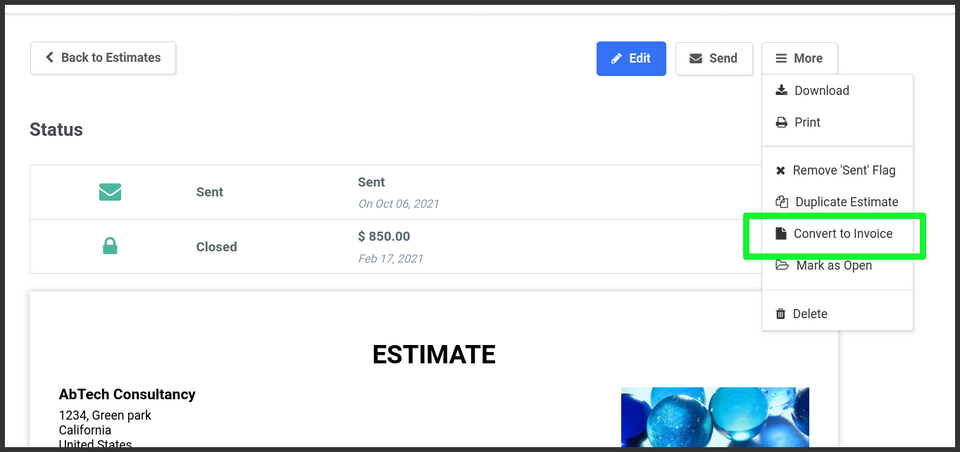
Learn how to convert your quotation/estimate into invoice on Invoice Temple
Once customer agrees on estimate. It's time to convert invoice and make a sale. Invoice Temple allows you to convert easily with couple of clicks. This process save your time and you don't need to enter the data twice.
Here you can see the following steps to convert estimate to invoice.
- Go to Estimates in the left side menu.
2. Open estimate that you want to convert it as invoice.
3. Click 'more' button on the right side corner then a popup menu will appear.
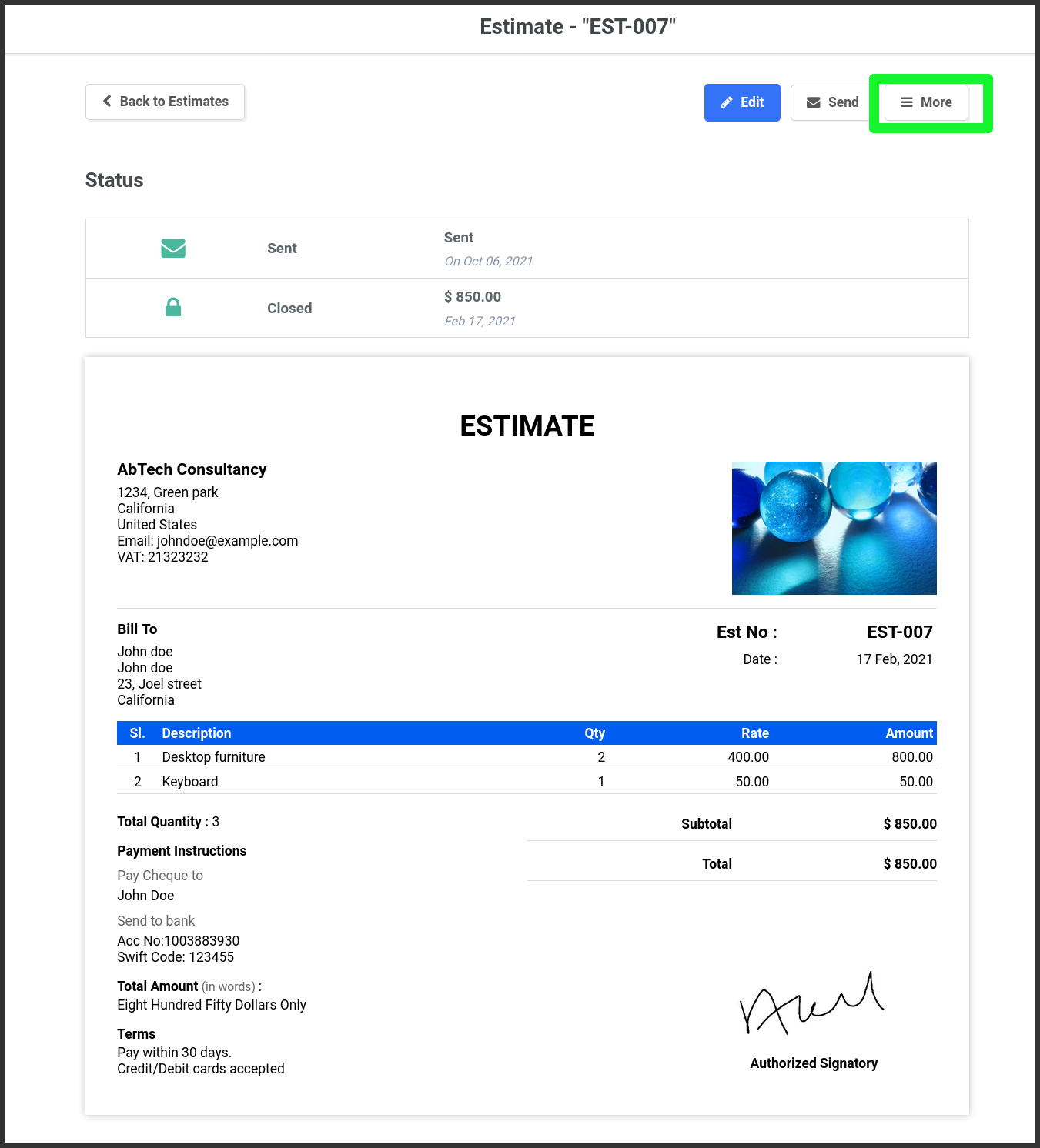
4. Then press "Convert to invoice". This will take you to the invoice editor and copies all your estimate data into a prefilled state.
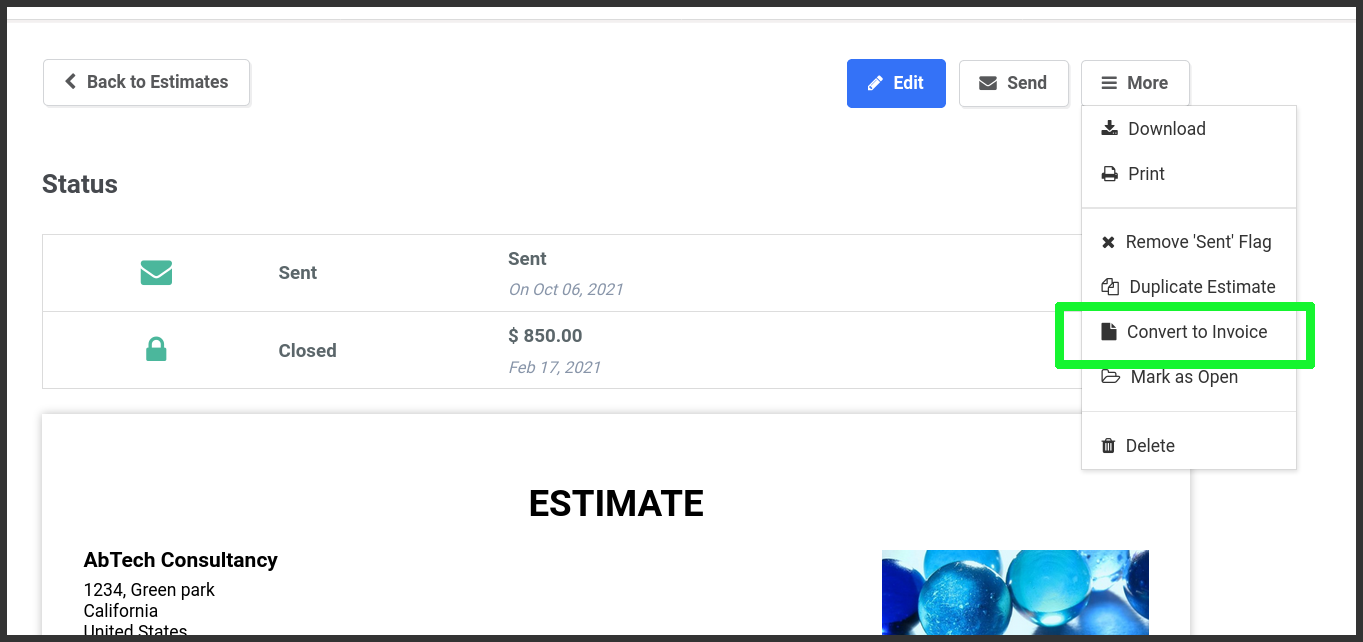
5. After verifying customer name, invoice date, invoice due date then Save it as new invoice.
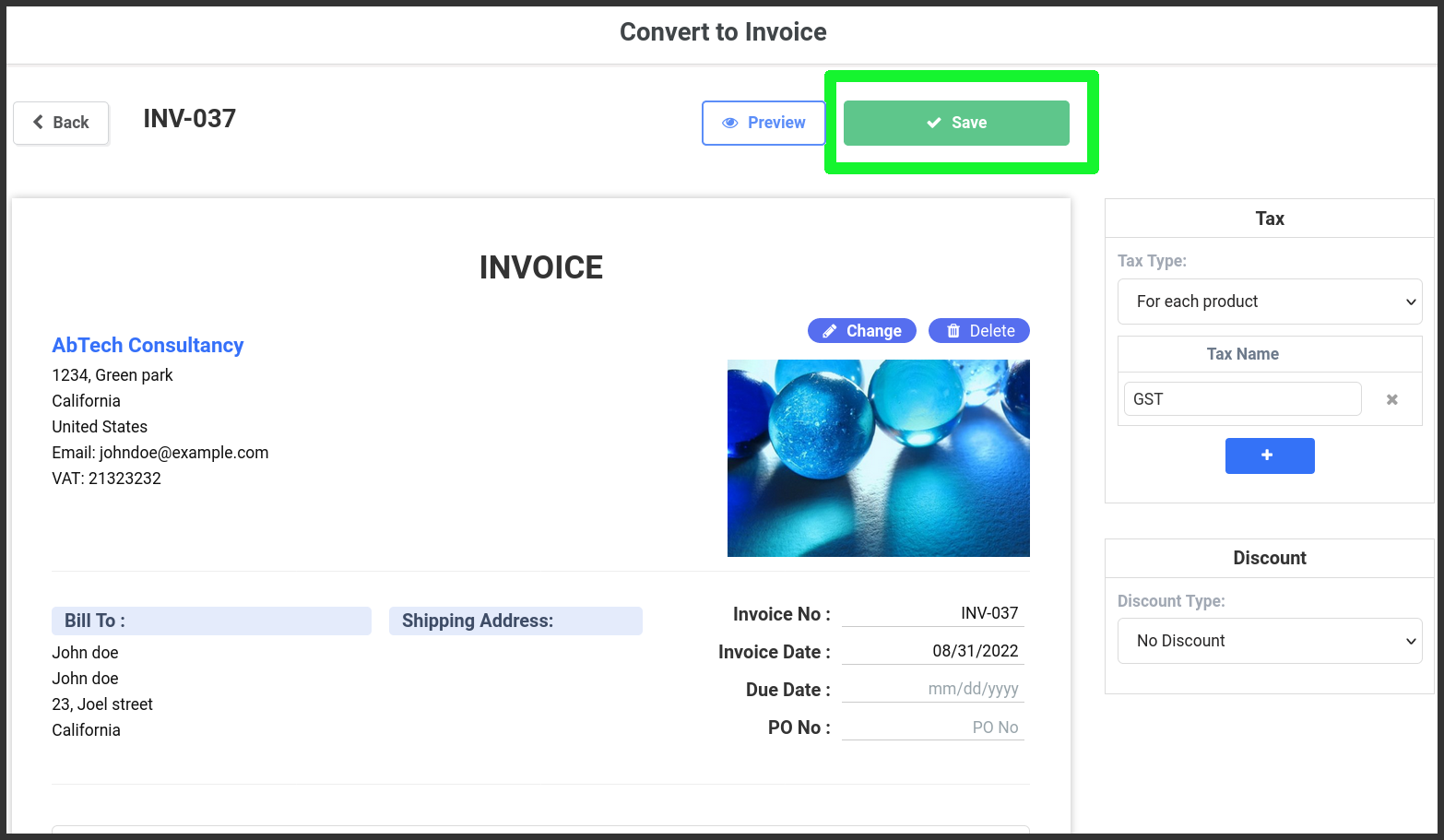
6. Saved invoice will appear on the "Invoices" page. Please see the invoice list page for the saved invoice.
Now its ready to be send to your customer.
Tips for Efficient Invoice Management
To improve your experience using Invoice Temple, here are some more recommendations for efficiently managing your invoices:
Tips for Efficient Invoice Management
To improve your experience using Invoice Temple, here are some more recommendations for efficiently managing your invoices:
Set up reminders.
Set up automatic reminders for due invoices to ensure on-time payments. This feature might help you maintain a steady cash flow by encouraging consumers to pay on time.
Track the status of your invoice.
Track the status of your bills. Invoice Temple provides a clear picture of paid, unpaid, and overdue invoices. This information is critical for properly managing your accounts receivable.
Integrate with Payment Gateways
Integrating Invoice Temple with popular payment gateways will make it easier for your clients to pay. Offering multiple payment options can improve the likelihood of timely payment.
Utilize Reports.
Take use of Invoice Temple's reporting options to acquire insight into your company's performance. Create sales reports, outstanding invoices, and other data to help you make smart company decisions.
Why Choose Invoice Temple?
Invoice Temple was created to help you operate your business more efficiently by simplifying the invoicing process. Here are several significant advantages:
User-Friendly Interface.
Invoice Temple's easy design ensures that even non-technical users may easily utilize the app.
Time-saving Features
Automate regular tasks like data entry and follow-ups so you can concentrate on expanding your business.
Accurate Record keeping
Maintain accurate and well-organized records of all transactions for tax and financial planning purposes.
A cost-effective solution.
Invoice Temple has a variety of cheap plans, making it accessible to businesses of all sizes.
Conclusion
Converting estimates to invoices is a crucial step in the sales process, and Invoice Temple makes this task quick and easy. By following the simple steps outlined above, you can ensure that your invoicing process is efficient and error-free. Take advantage of the additional features offered by Invoice Temple to further streamline your business operations and enhance your customer experience. Thank you for choosing Invoice Temple!
