Send Invoices / Estimates In Seconds!
Billing Software for small business or large size companies to create professional invoices in minutes and save their valuable time. Track your sales, quotations, receipts, inventory management and more
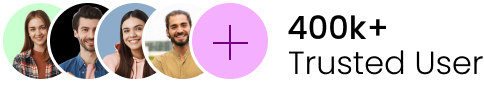
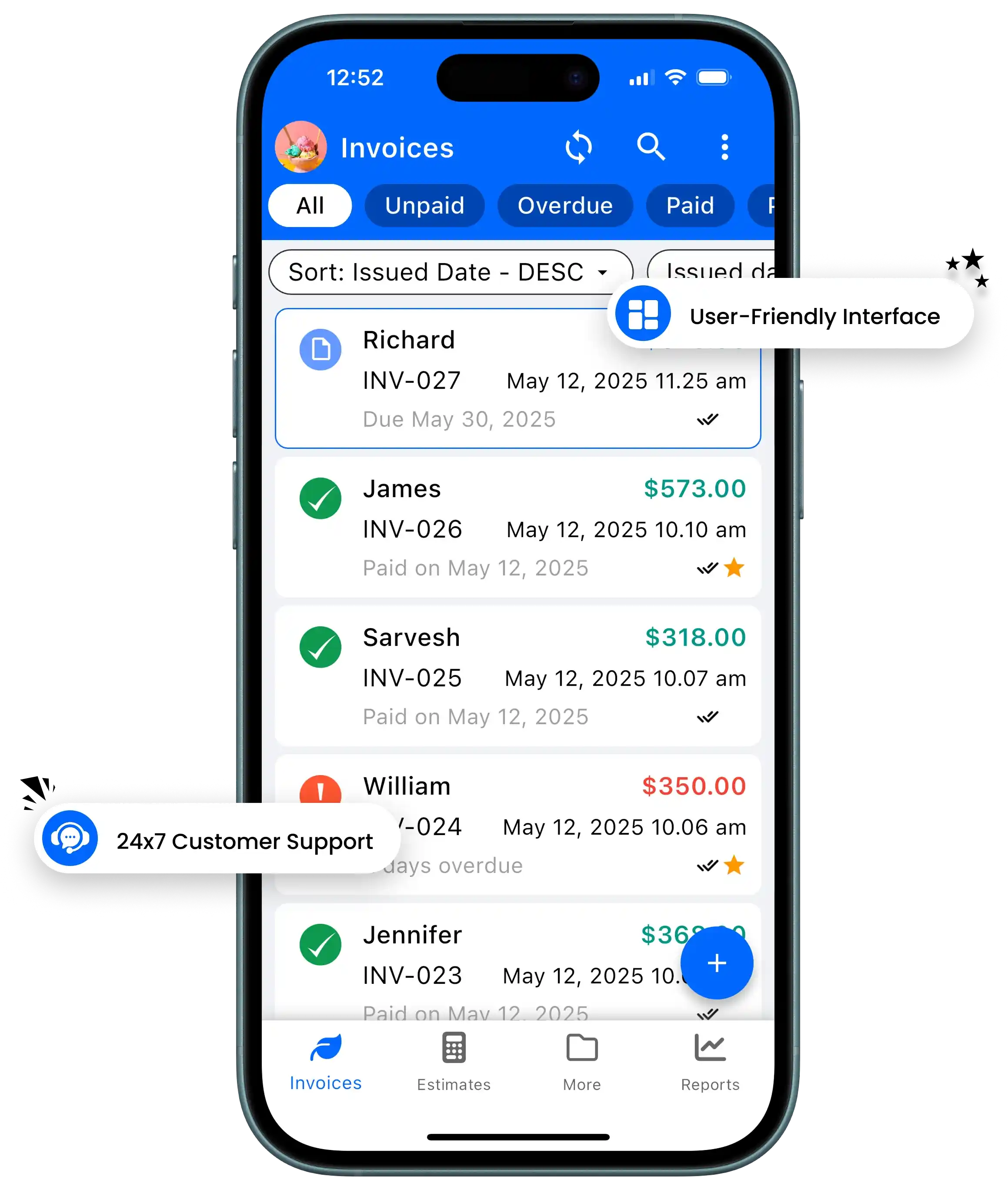
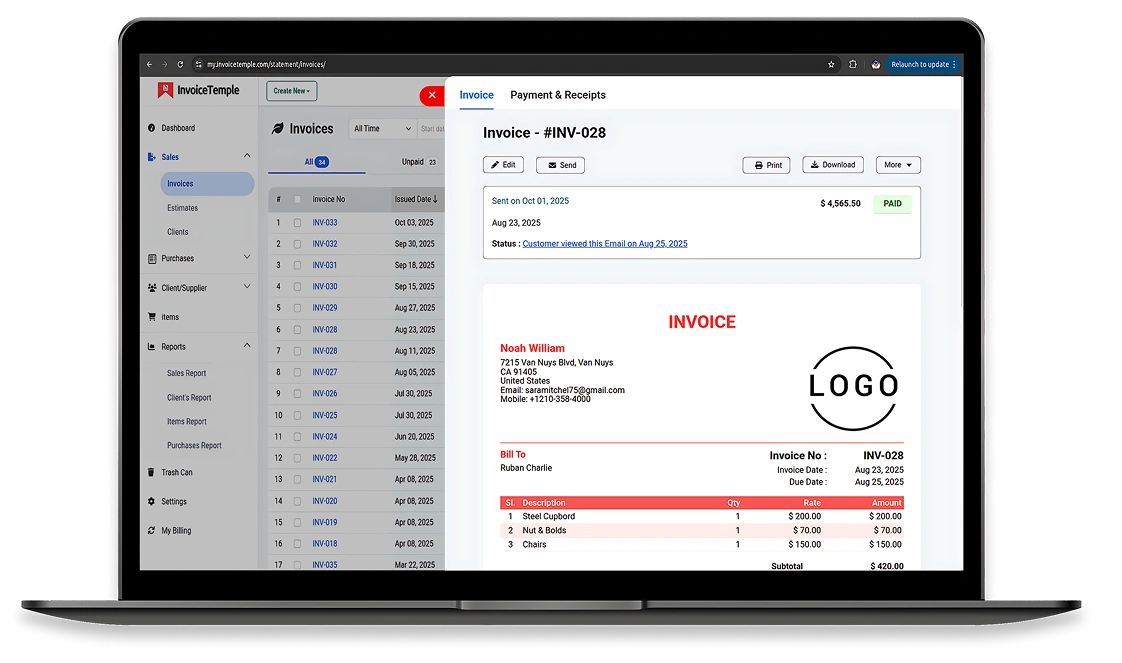
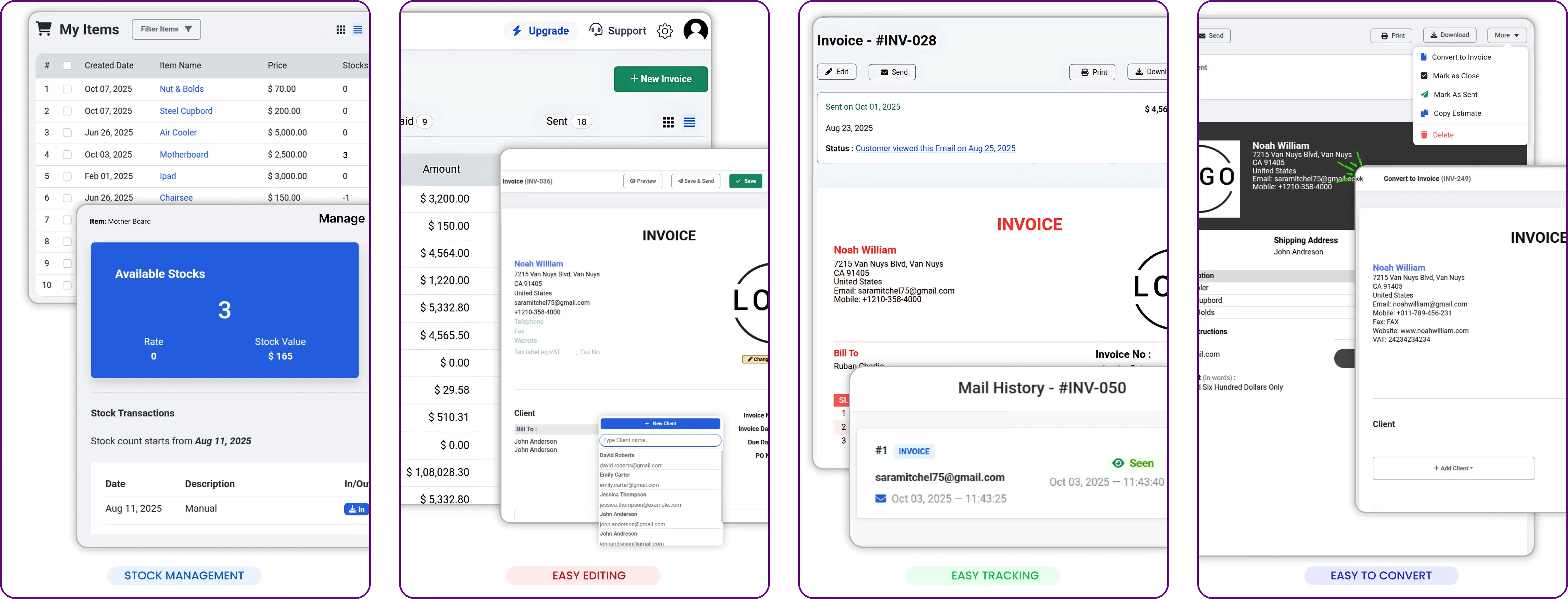
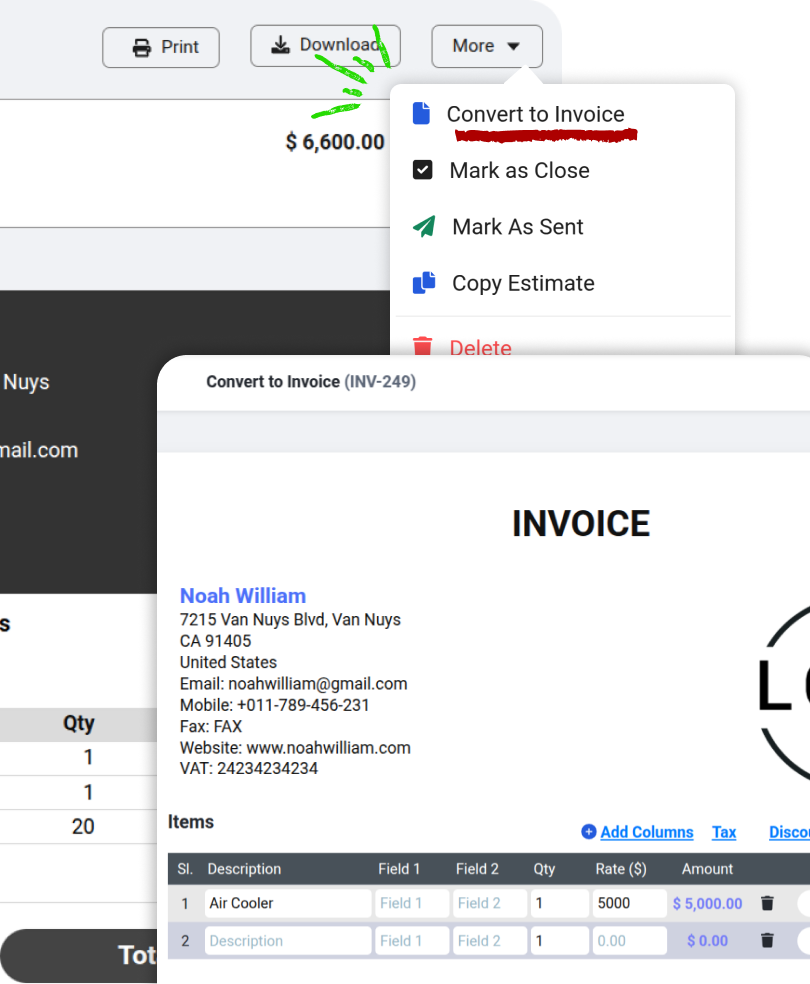
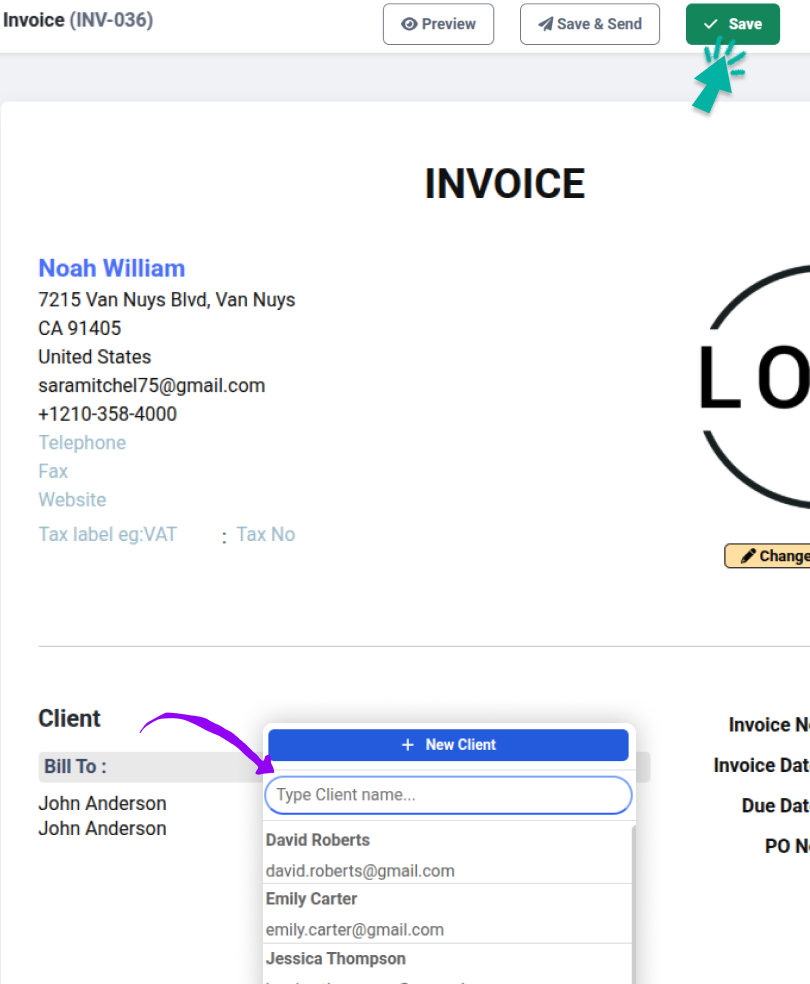
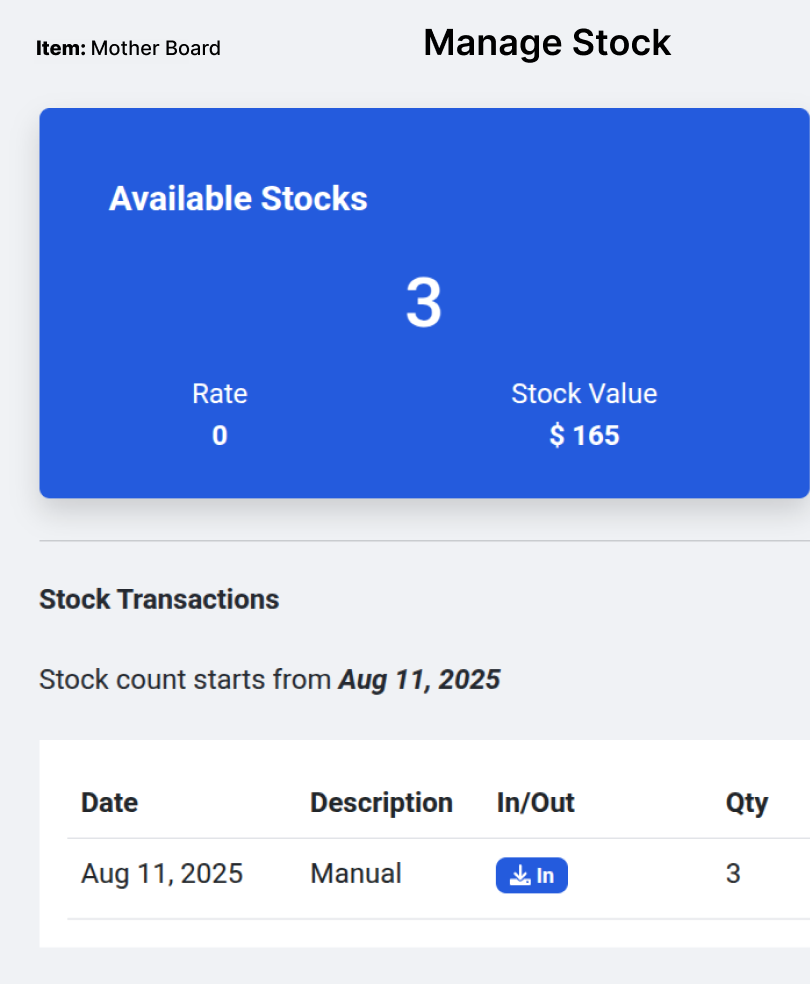
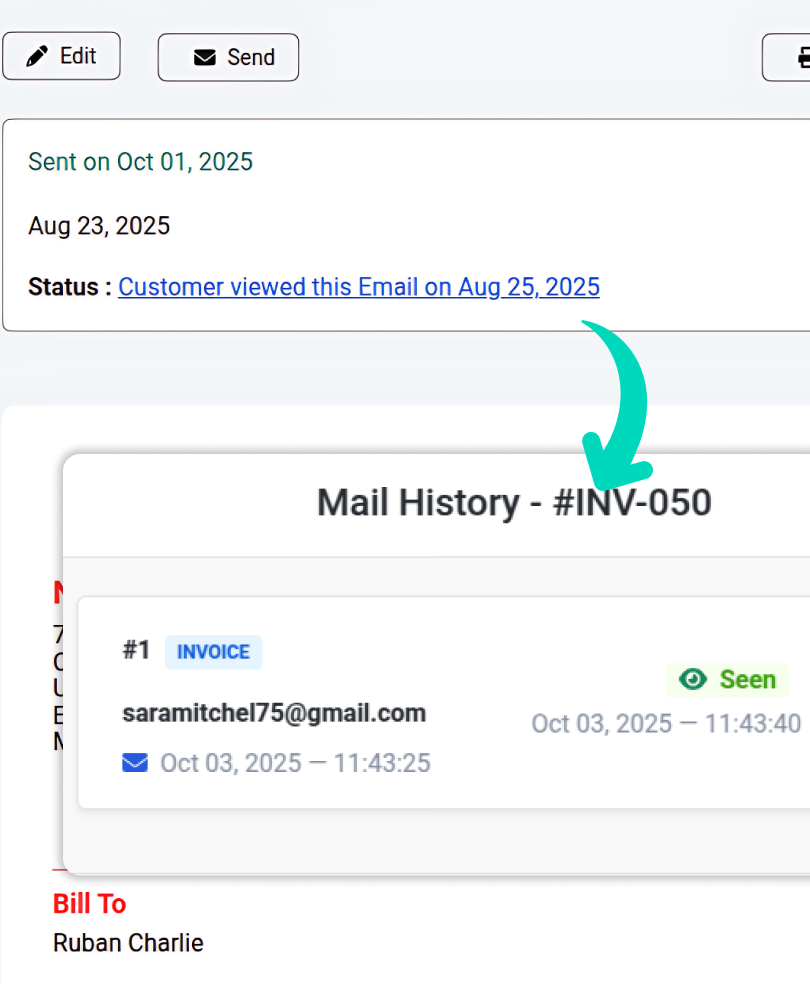
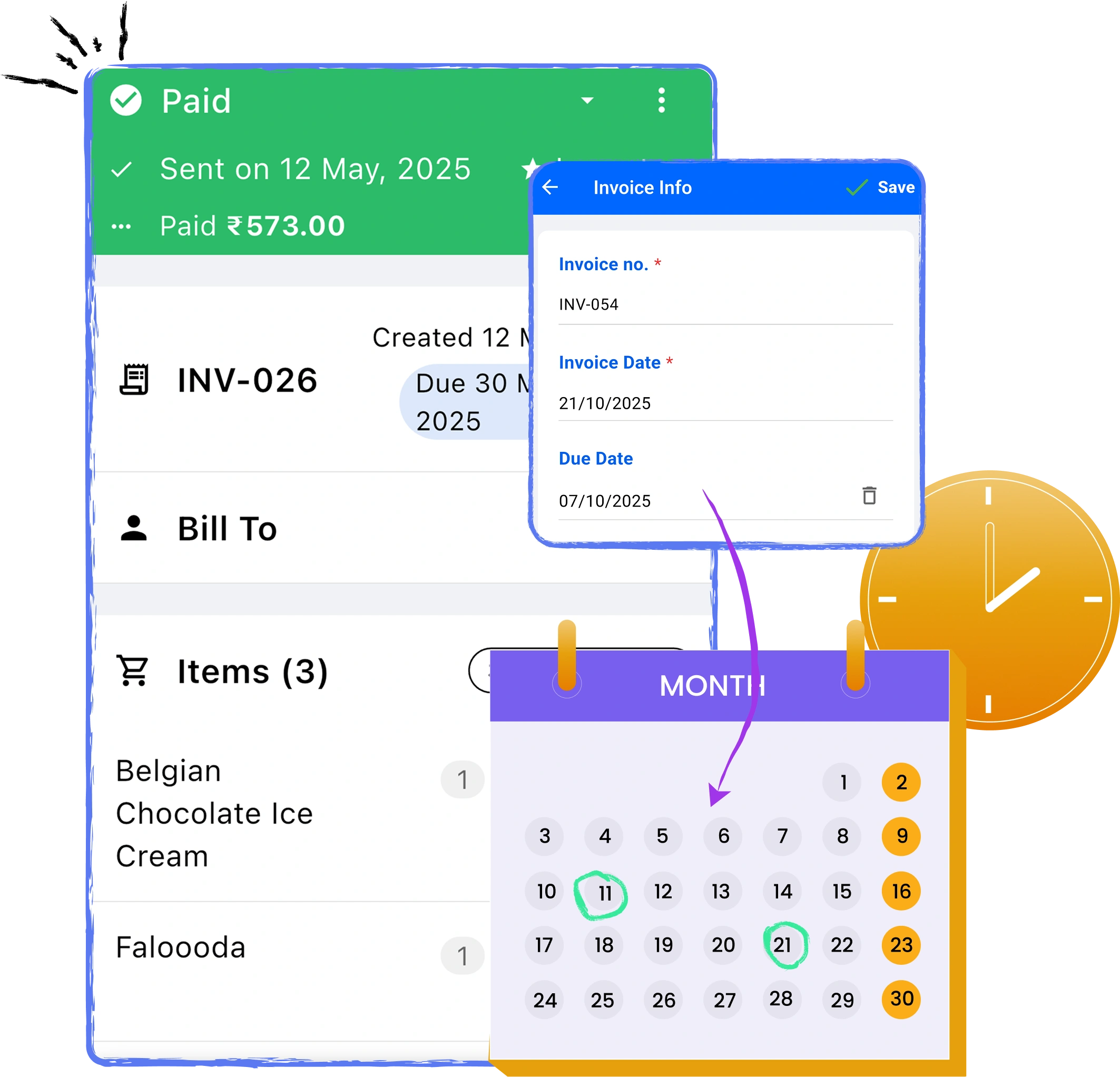
Our mobile application provides a user-friendly interface and excellent features for day-to-day invoicing process.
It is very handy to draft your invoices while traveling and send them directly to your customers. Invoices are backed up automatically at regular intervals of time. Moreover, our software lets you synchronize between the web application and other devices. So, you can switch between both devices.
“Download our top-rated invoicing application for FREE”
Make changes to your invoices in seconds with InvoiceTemple’s intuitive editing tools. Whether you need to correct an amount, update client details, or adjust tax information, our flexible editor ensures accuracy and professionalism every time. All edits are instantly saved and synced across your account, keeping your records up-to-date and your business running smoothly
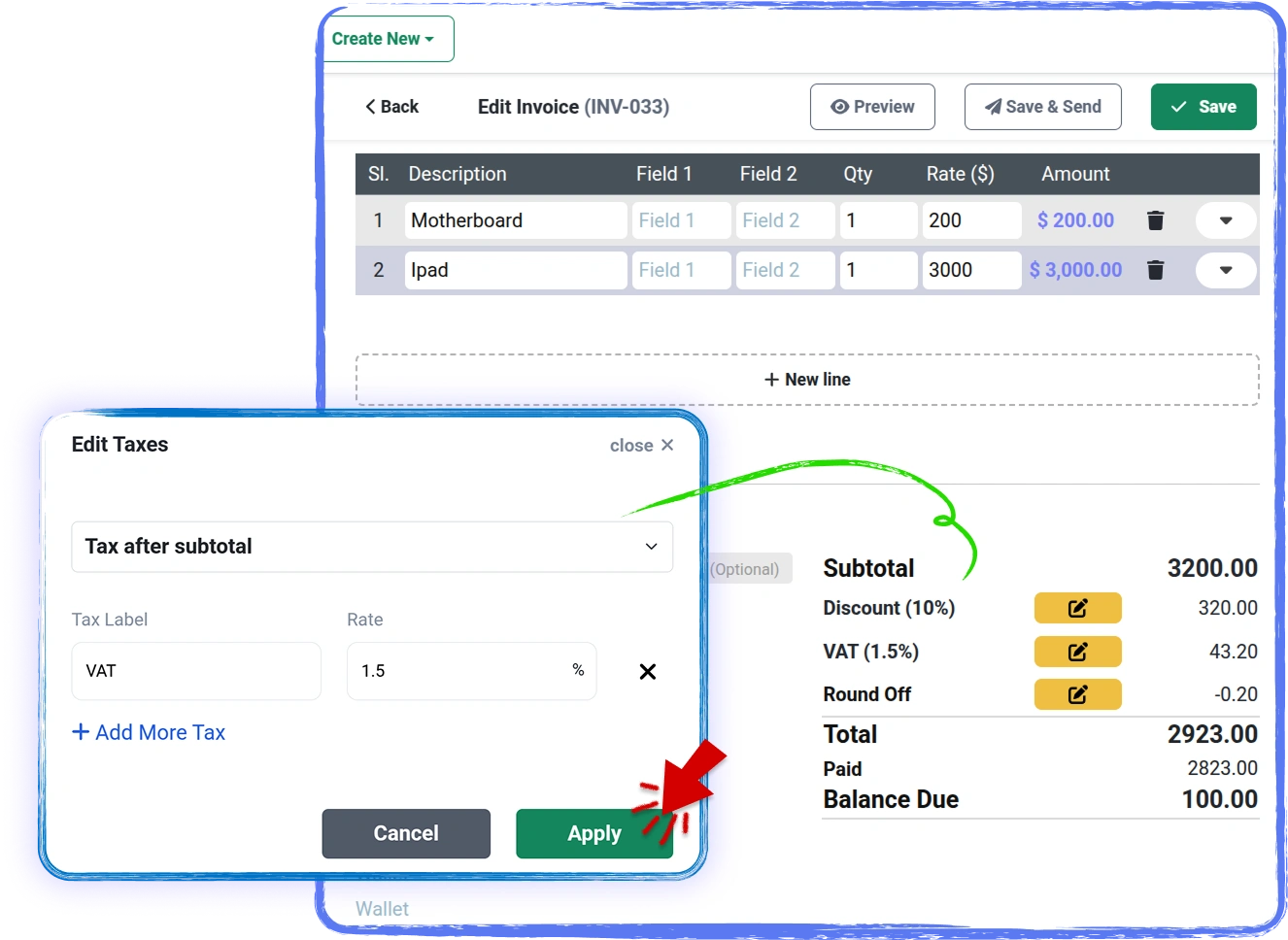
Achieve your sales target with us! We ensure secure invoice data and save you valuable time. Let's give it a try with our free plan!
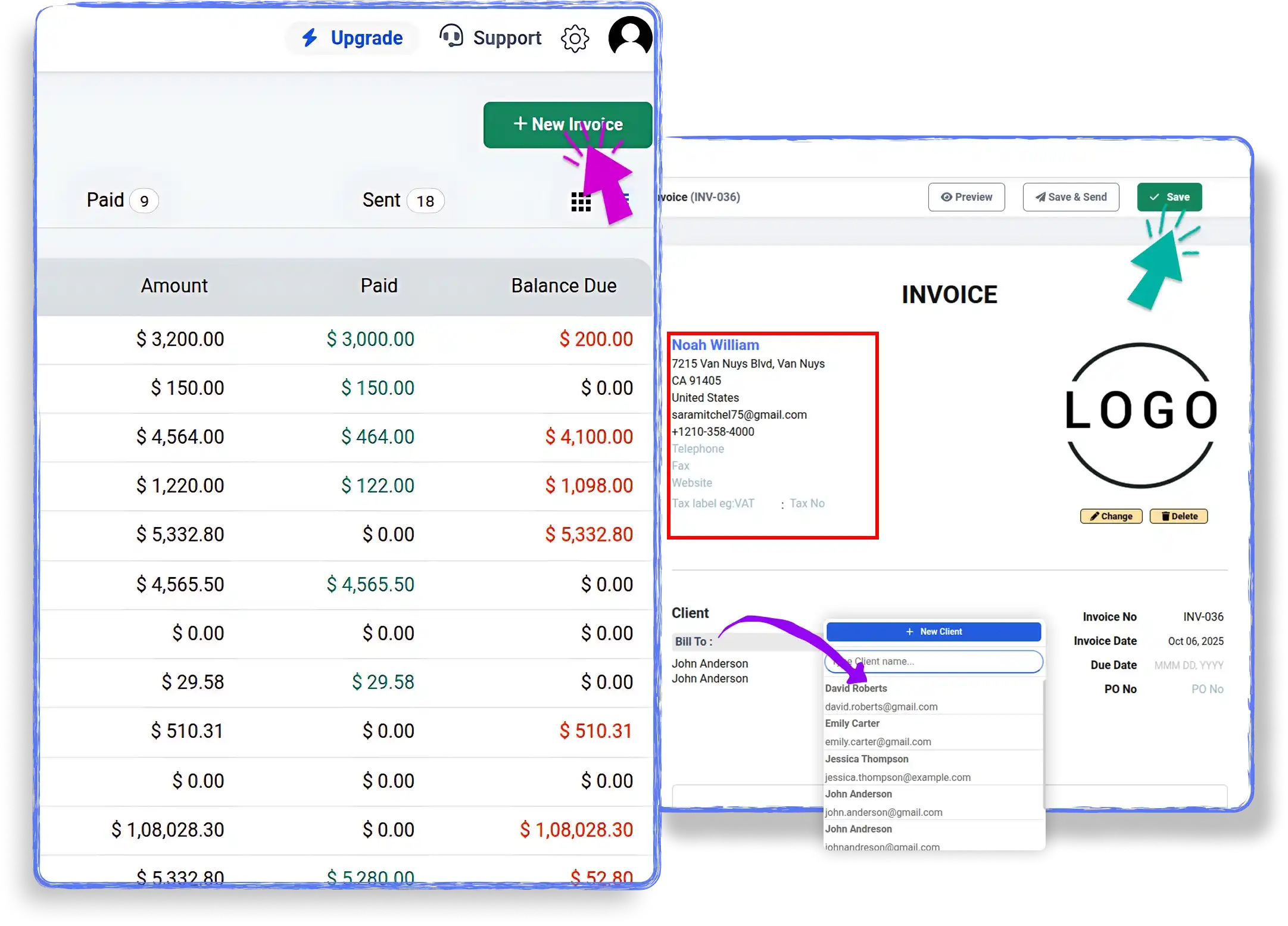
No matter where you are! Now, you can make it easy to generate your invoice anytime, anywhere.
InvoiceTemple is now available on a dual platform, a web console as well as an Android app. Handle your invoicing with unmatched flexibility. Create, send, and get paid even while chilling at your vacation.
This feature helps you stay on top of stock levels. So, you can never run out of critical items. With automatic stock changes, you can ensure inventory availability and order fulfillment on time, reducing losses and increasing customer satisfaction.
Great app. Clean interface. No annoying pop up ads. Planning on subscribing for the monthly subscription soon. Just wondering if it is possible to add multiple members/users to collaborate ? I want my business partner to see the invoices which I created from the app itself using his own handphone. Hope you will consider adding this feature in future upgrades. Thank you.
-Cik Siti
“Simple and complete so far. I rebooted my phone and after I re install the app I get all my invoices back. after more than 2 year of use no complaints it coming better and better. I can work from the pc or my phone and it constantly update. Love it. The update have very new fixtures and more 💯. Last time I wanted to print a report and I thought I couldn't, but after I get what I wanted. Thanks again.”
-Eleusis Rivera
“Hi this app is really easy to use and i love it. Im using about 2 years for this apps easy for me to do for my business online. I have request if you can add in edit item list additional for item name,rate,qty for that we can breakdown price in 1 item not in second item list. Example 1 item list can have 3 price breakdown item name,rate,qty.”
-Sakai Darat
Here we focus on usability and user-friendly service using free billing software. Manage tons of invoices without any special knowledge. Invoicing for small businesses lets you manage and monitor your sales with ease. With intuitive navigation and easy functionality, InvoiceTemple’s Webflow apps make invoicing a breeze.
It gives you the power to manage your business finances efficiently.Stay organized, streamline your workflow, and focus on your business.
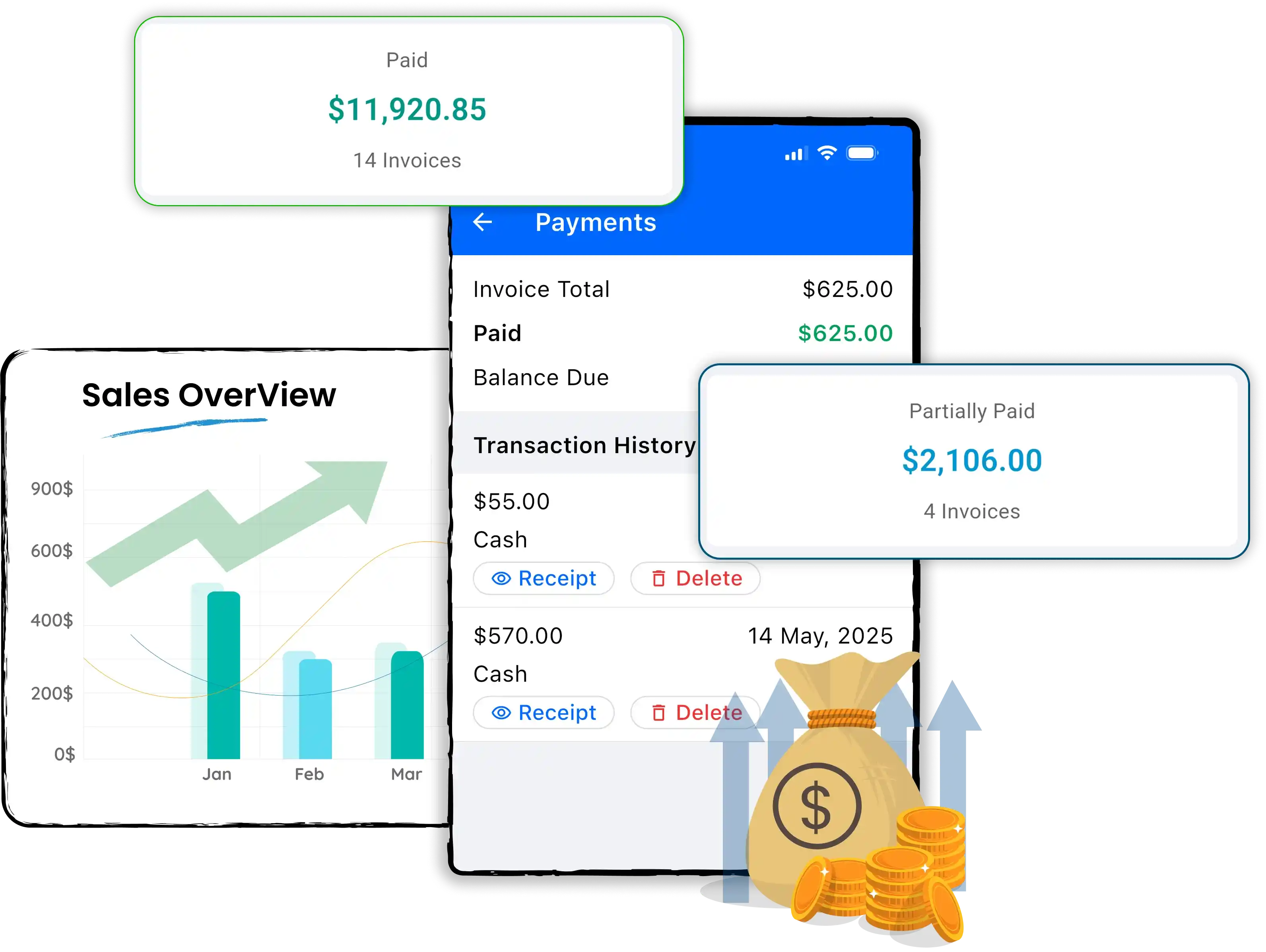
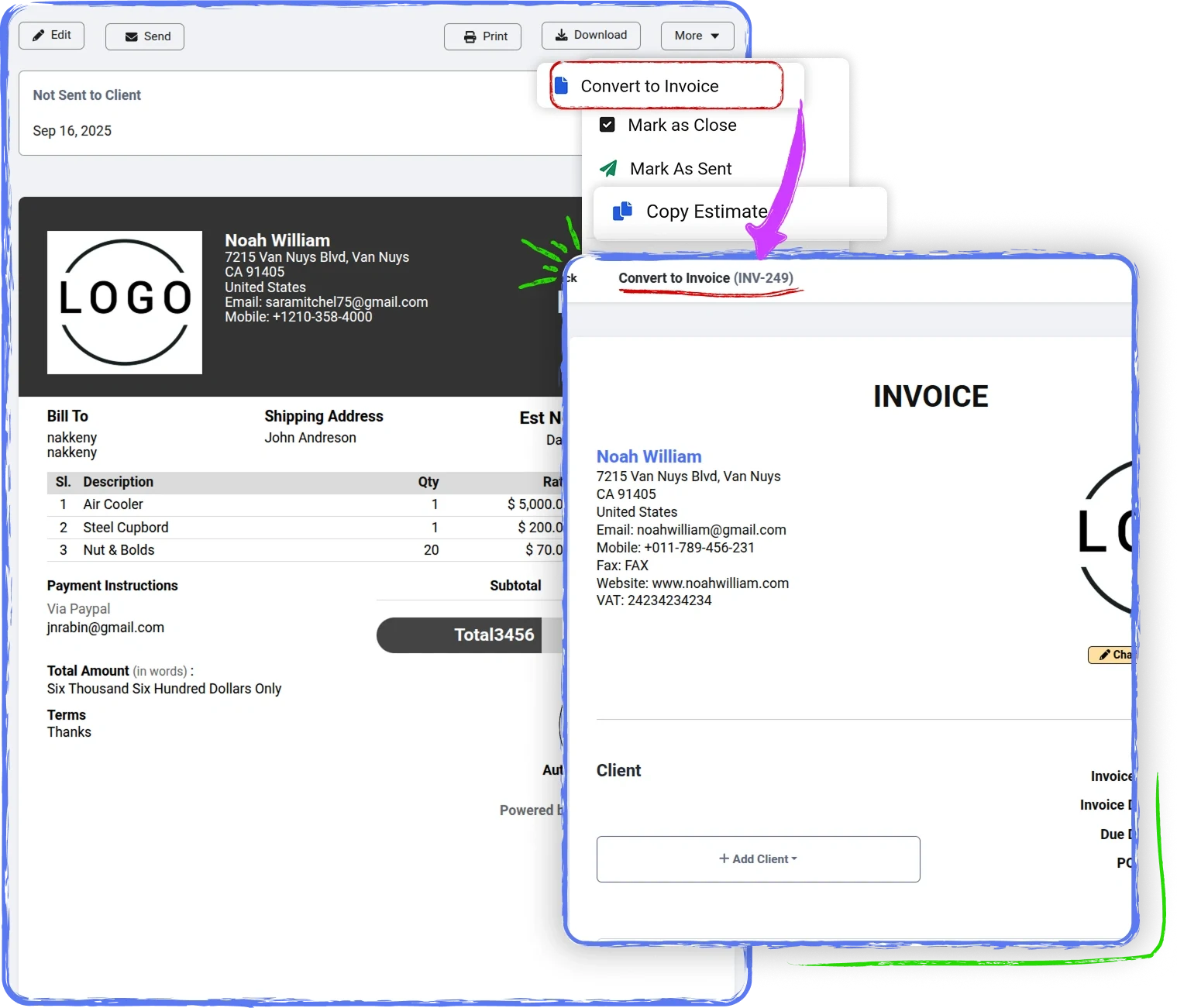
Users can quote the amount for their project and send it to the client. After the approval, convert estimates to invoices within a snap. Your new invoice is ready.
Our user-friendly interface allows you to quote the amount for your project with accuracy and professionalism. Once the client approves the estimate, you can convert it into a fully detailed invoice within a snap—no need for manual data re-entry.
No more worry about your data backup! We support a simple and user-friendly mobile app interface that lets you sync your mobile and web data together.
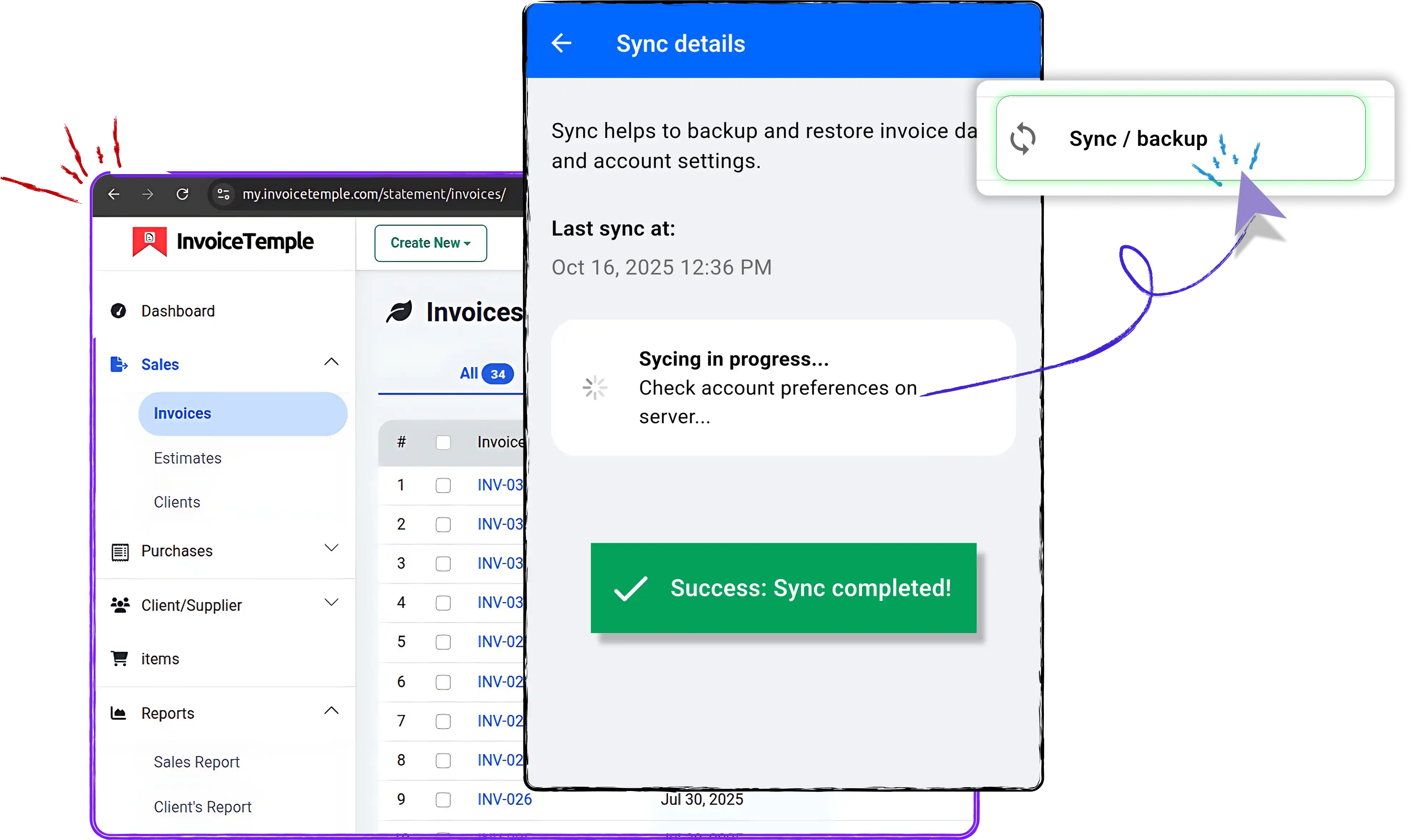
We are here to assist you with your queries or assistance with our InvoiceTemple software. Fill out our contact form. Our support team will get back to you as soon as possible. Thank you for using InvoiceTemple!
Send us mail [email protected]InvoiceTemple is one of the best billing software in the business market. It offers all of the amazing features that free billing software requires. With InvoiceTemple billing software, you can speed up your billing process by 40%, generate GST bills, e-invoices, and e-way bills, and accept online payments.
Yes, you can link InvoiceTemple's free billing software with mobile apps to manage your invoicing process and outstanding balances from your phone.
You can use the InvoiceTemple billing software on Android devices for free at any time. All businesses can generate up to 5 free invoices per month. InvoiceTemple's billing software only charges to access unlimited services. You can try premium features for free with trial access.
Billing software tracks the goods and services provided to a customer or group of customers. Manual operations such as creating invoices or other documentation have now been automated by these technologies.
Yes, InvoiceTemple offers professional billing software for free. You can download it for Android devices and can be used for your daily business needs. You do not have to pay to access the app's basic functions.