Discover how our innovative client management software may help you build a strong client relationship. Streamline interactions, track progress effortlessly, and enhance the satisfaction of your valuable clients with specifically designed intuitive tools for modern businesses.

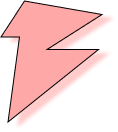
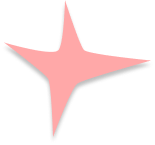


Small business management requires analysis to ensure smooth operations, revenue and customer happiness.

1.Customer Satisfaction Surveys
2. Recention Rates
3.Recurring Business and Loyalty

Assess and revise estimates regularly to take account of changes to the invoicing process, such as changes in the volume of actions.
You can manage and carry forward the details of all your clients with no sweat. With just a quick glance, we can spot our clients and their details with InvoiceTemple. Even a non-tech person can handle and manage your client details due to the proficiency of our user-friendly interface. Instead of pulling your hair out over complicated systems, you can sit back and relax and have everything under control.
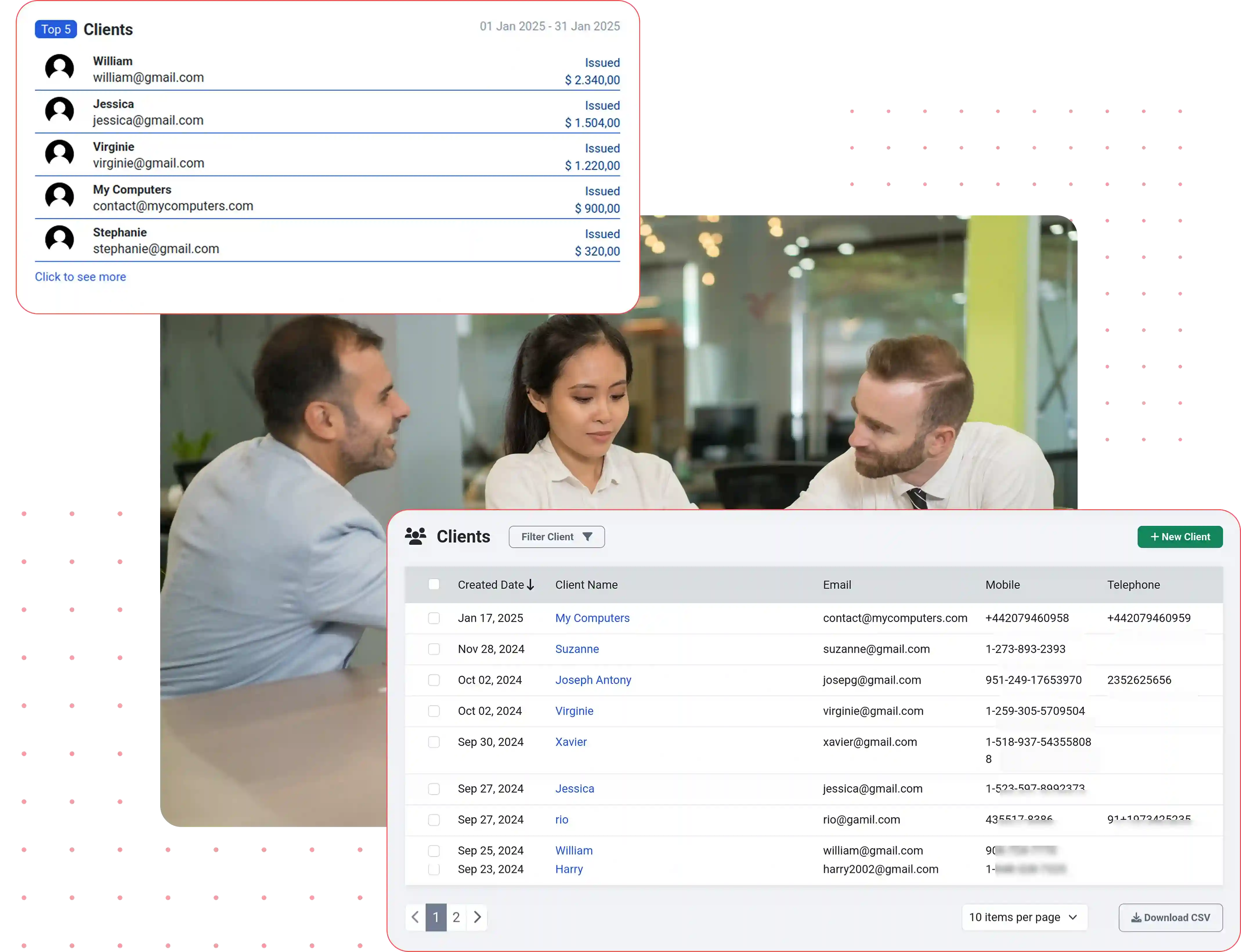
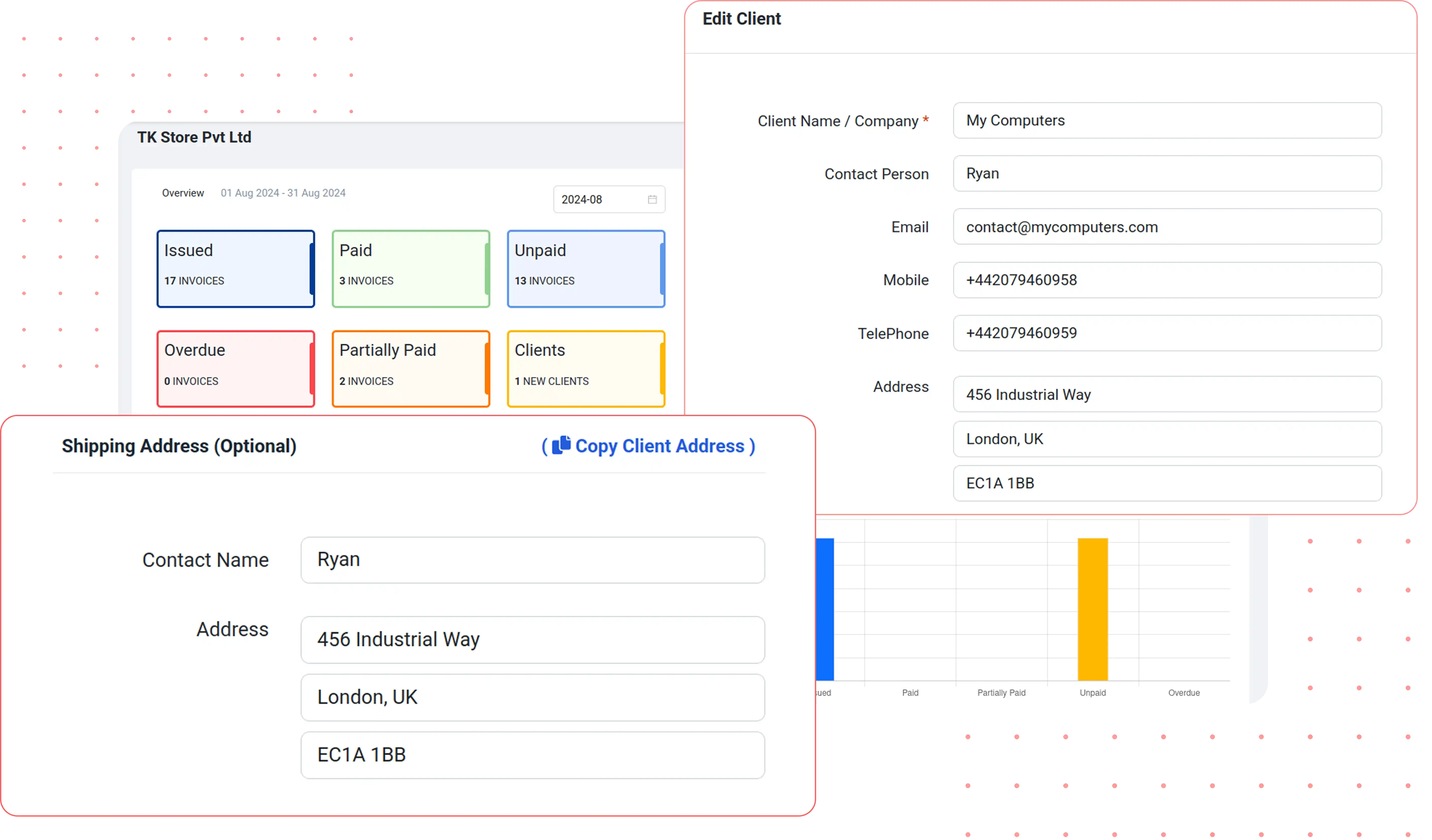
Are you tired of keeping on tapping your keyboard or the same old client details every time you send an invoice? Well, worry no more!
In our client section, you can easily add and store your client details. Whenever you repetitively need to process the details of a client, you just pick them from your client list in the invoice. Their information pops up on your screen. Just picture this: instead of knocking your head against the keyboard, you simply click a button. Voila! All your client info will magically appear for the user’s convenience. It's like having a personal assistant at the tip of your finger to seamlessly do the same task over and over again!
Through our filtering tools, organize your client data on the same day as the bill is generated. The features of our filtering tools make it simple to manage your client base. You can filter the details of your clients based on their name, email, or phone number. It speeds up discovering the peculiar data of a client that you're seeking. The client management software simplifies the tracking of your client details.
This filter will enable you to view your customer list under a custom amount of clients per page. It will adjust the lens to focus on just what you need without missing a beat!
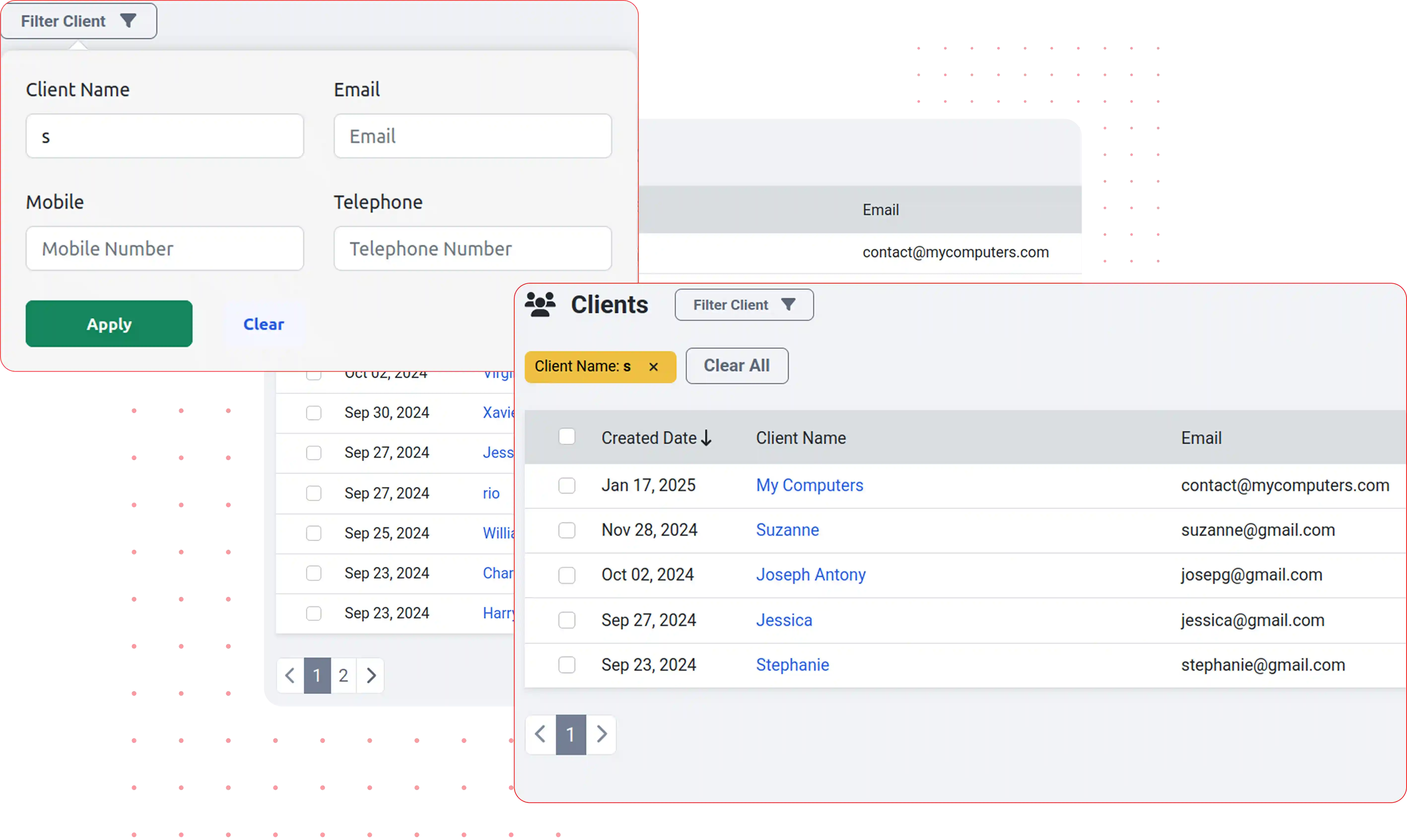
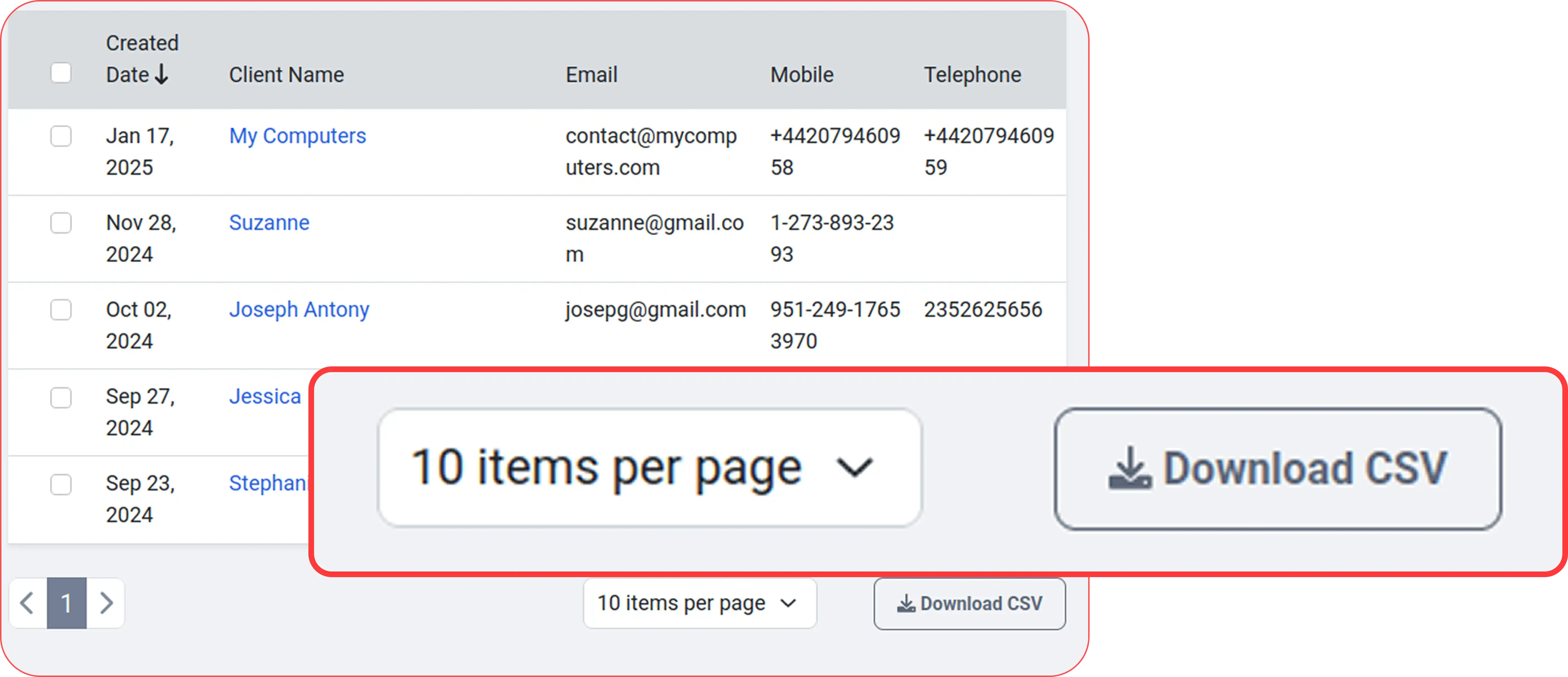
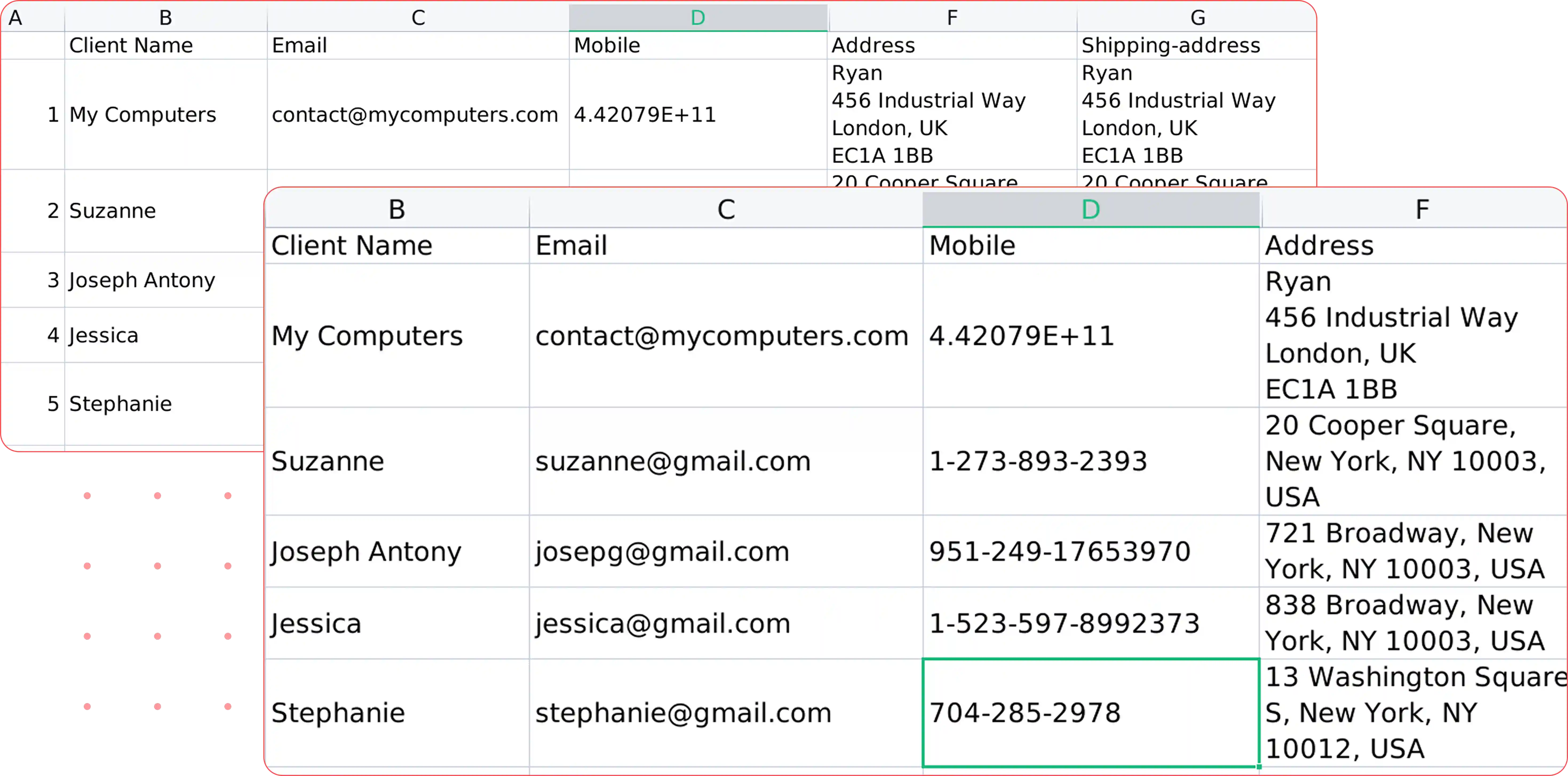
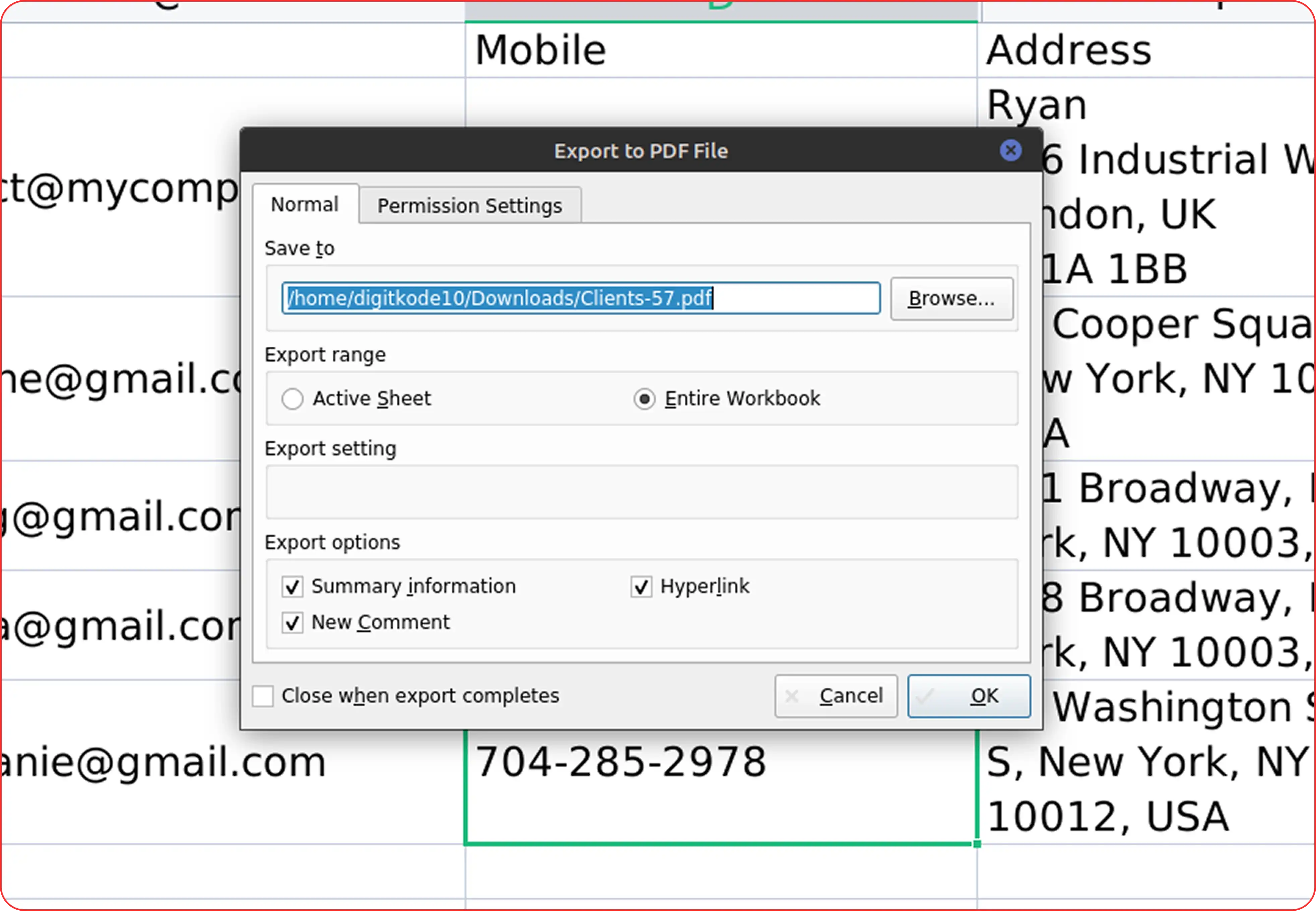
Export your client list at the touch of a mouse. In an instant, our program authorizes you to extract all of your client information in CSV format.
To avoid time and energy consumption, this technique makes your task simple and shifts your data to other programs or platforms
Whether you need to examine your customer data or share it with colleagues, our CSV export function has you covered.
To modify your client's information, just tap on their name. Once you've clicked, you'll be redirected to a screen where you can make any changes you need. It is a piece of cake when you adjust the settings on your smartphone. After you've made your changes, simply hit save. There you go! You can get your clients data edited. It's like flipping a light switch – quick and effortless.
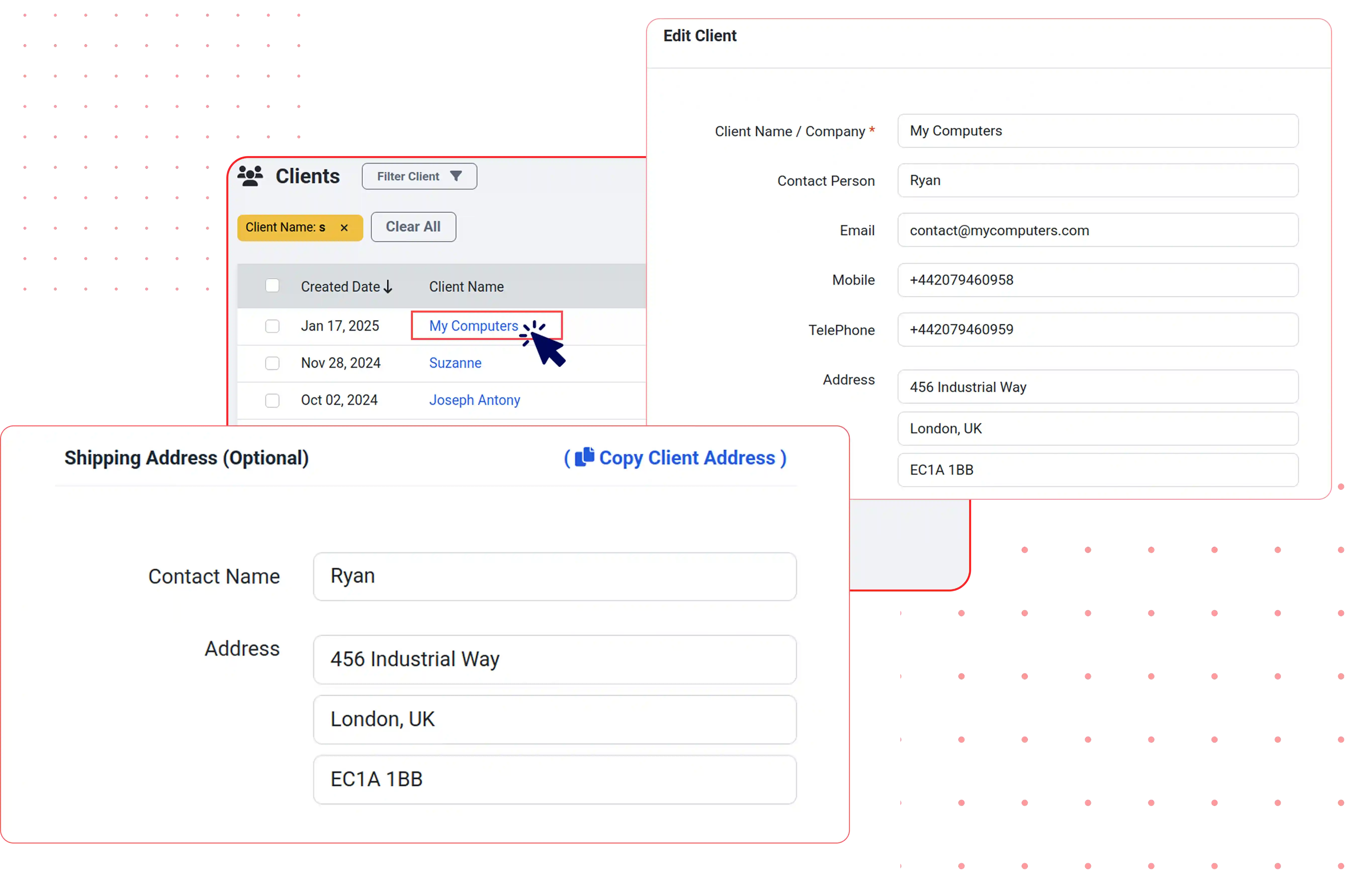
To add a new client, go to the client section. Click on the "Add New Client" button. Fill in the required details, such as name, email, phone number, and any other relevant data.
Yes! You can easily filter your clients by various criteria, such as name, email, phone number, or the date they were added. Then, use the filtering options available in the client’s interface.
Certainly, it is. You can export your client list to a CSV file. Go to the client section and look for the export option. Click on it, and your client list will be downloaded in CSV format. Then, you’re good to go!.