








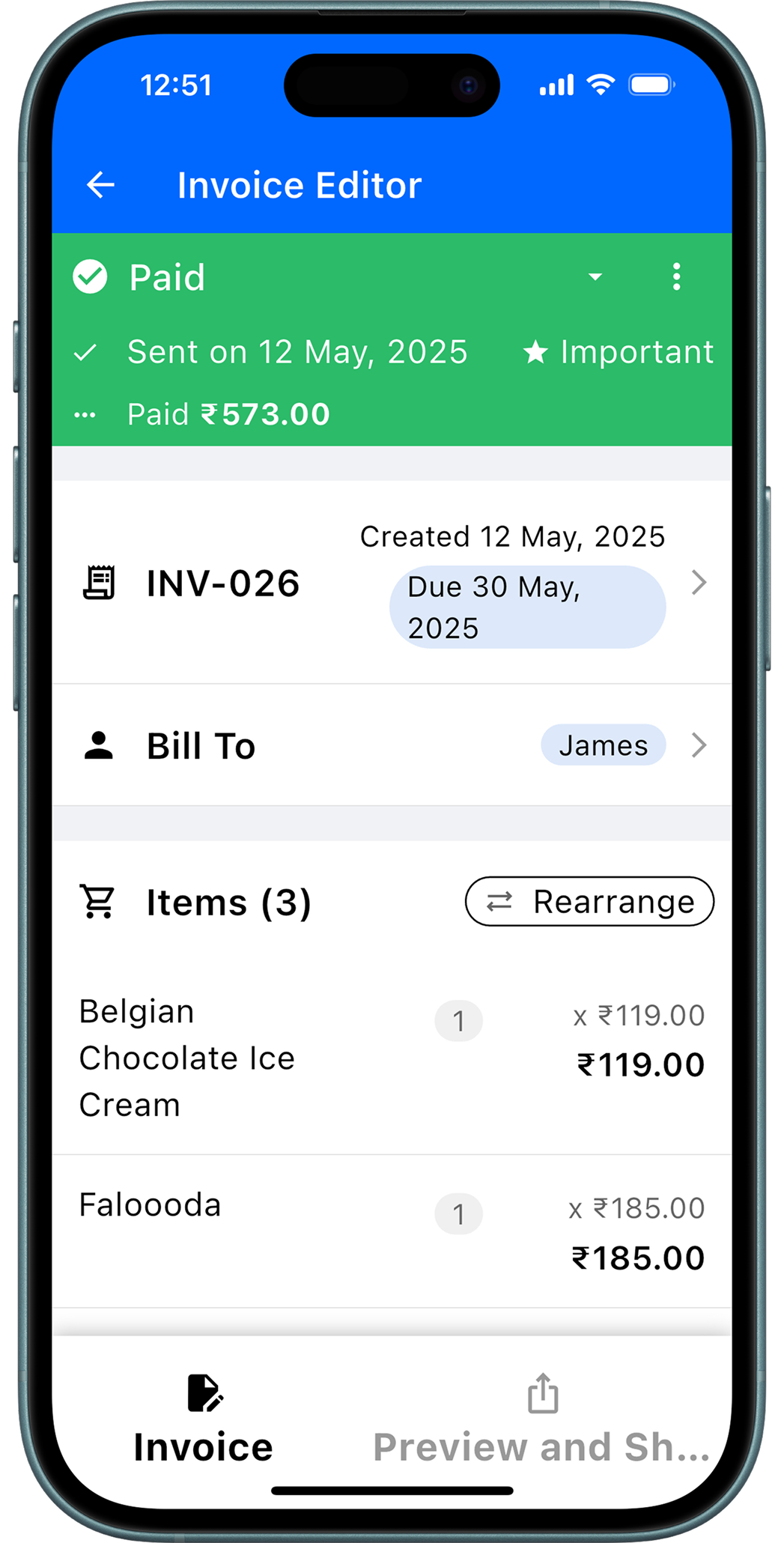
With the InvoiceTemple application on iOS, you can create professional invoices within minutes. Make use of the customizable invoice templates and experience an accurate calculation.
Once you forward invoices to clients, you don't need to worry about their status. InvoiceTemple's tracking feature handles that for you.
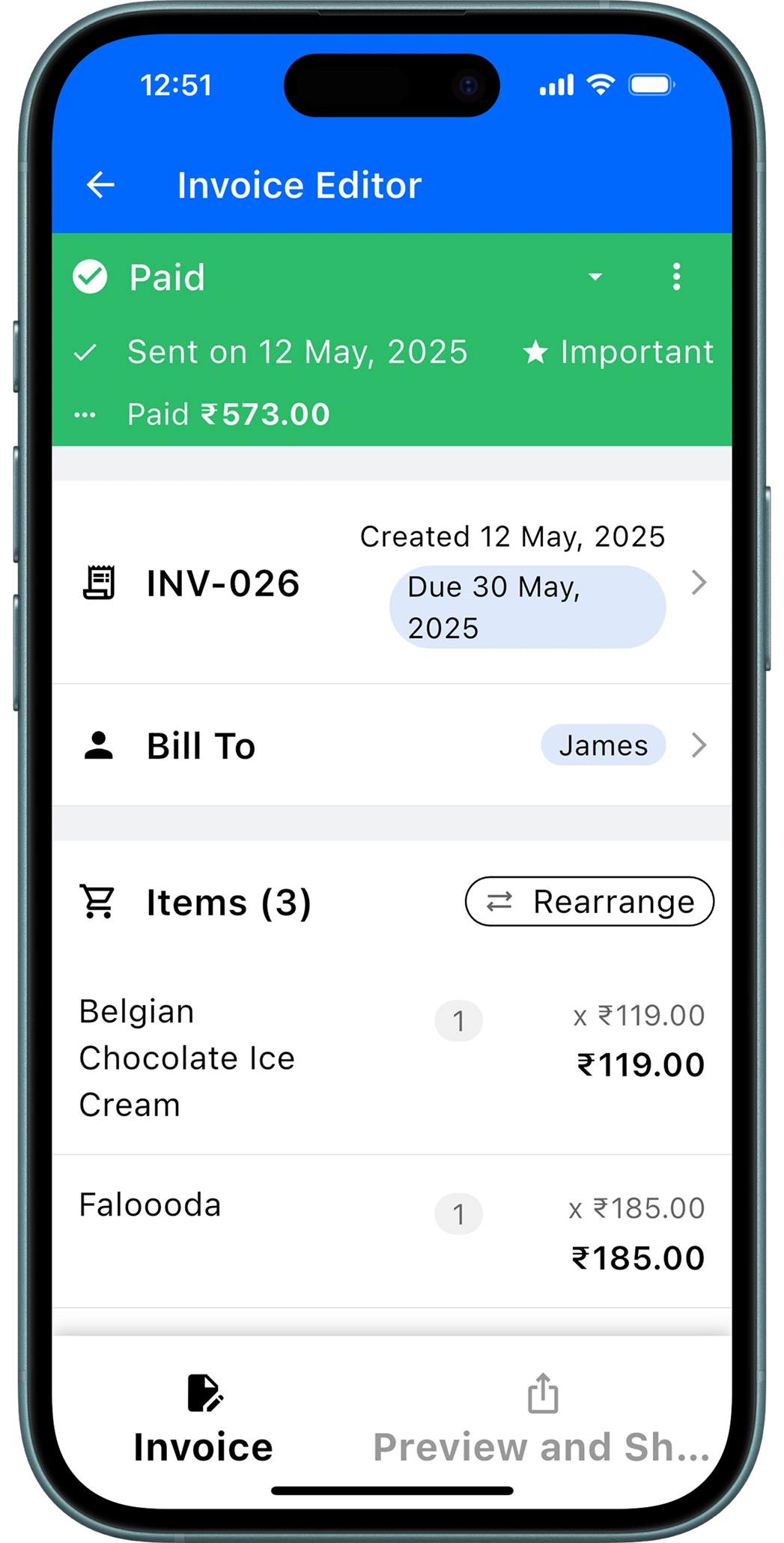
The InvoiceTemple app for the iOS platform syncs the data across all devices, passing real-time updates.
The InvoiceTemple app for iOS allows you to create invoices even when you are offline. The data will be updated once you get back online
Using the InvoiceTemple iOS app for invoice creation eliminates the work of creating manual invoices. No need to depend on papers and spreadsheets for invoice generation when our InvoiceTemple iOS app provides a reliable and professional invoicing experience.
Create an error-free invoice with automatic calculations, maximized accuracy, and real-time updates on your iPad or iPhone with the InvoiceTemple app.
Start Free Trail Now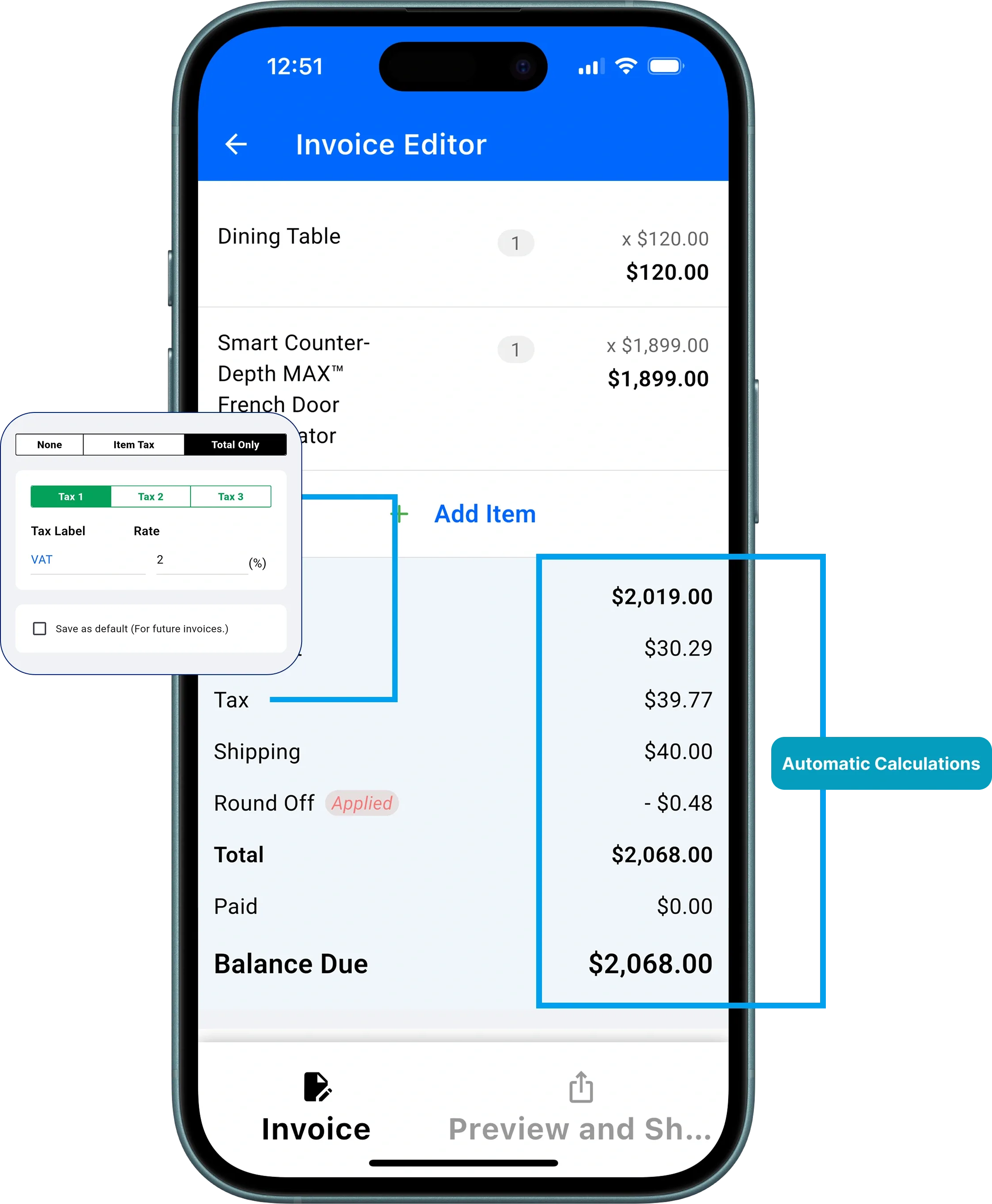
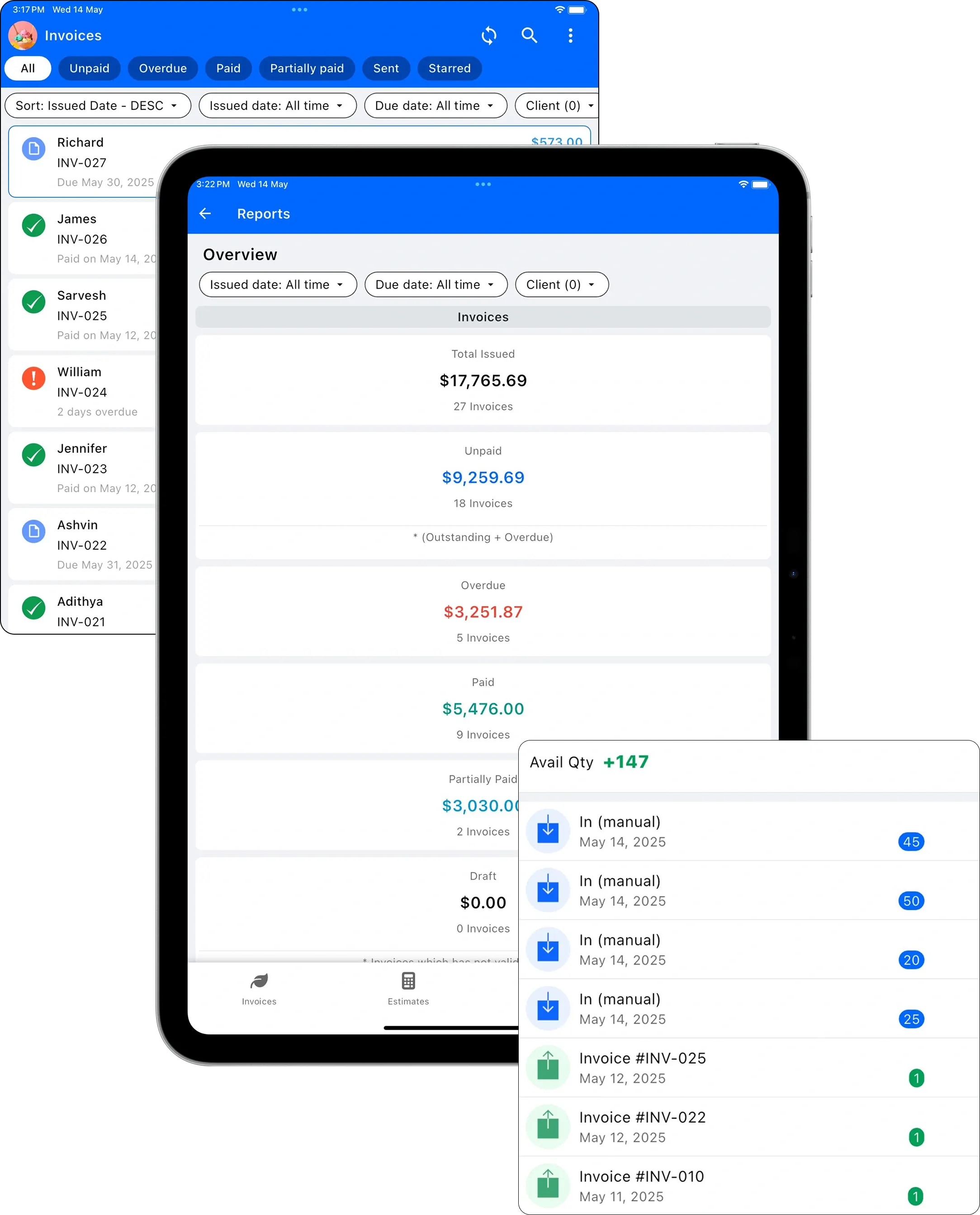
InvoiceTemple empowers business owners to manage all core business operations from their iPhone or iPad, offering unmatched convenience and control. Whether it's creating invoices, estimates, or purchase orders; managing clients; handling business accounts; or monitoring inventory, all such activities are easily done by the InvoiceTemple app
The best features of the InvoiceTemple app help to stay organized and enhance the overall business performance
Get InvoiceTemple App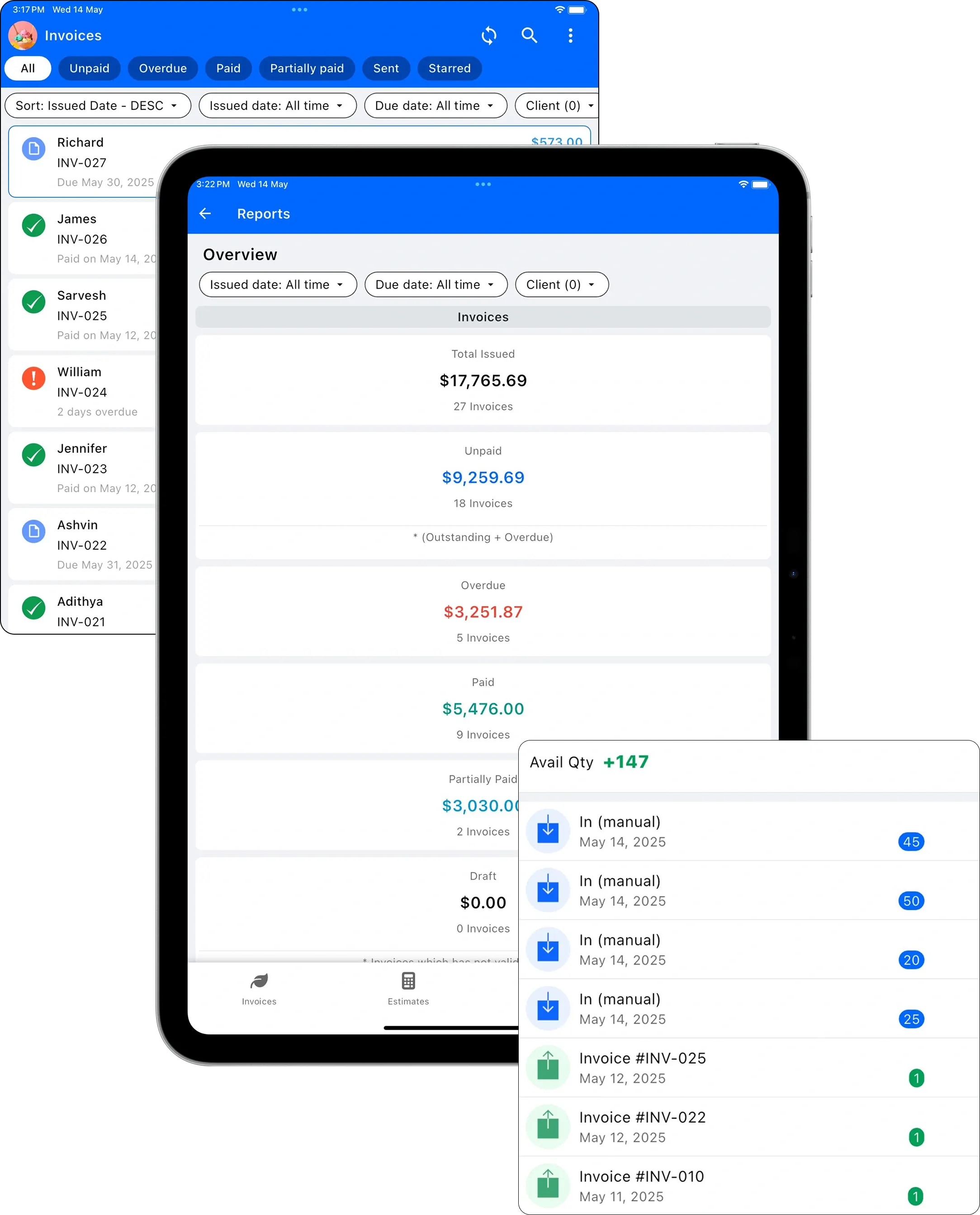
Business financial reports say your business performance. With the InvoiceTemple app, accurate and professional financial reports can be generated on iPhone or iPad
This assists you in tracking business performance, business expenses, sales patterns, and managing cash flow.
Create Financial Report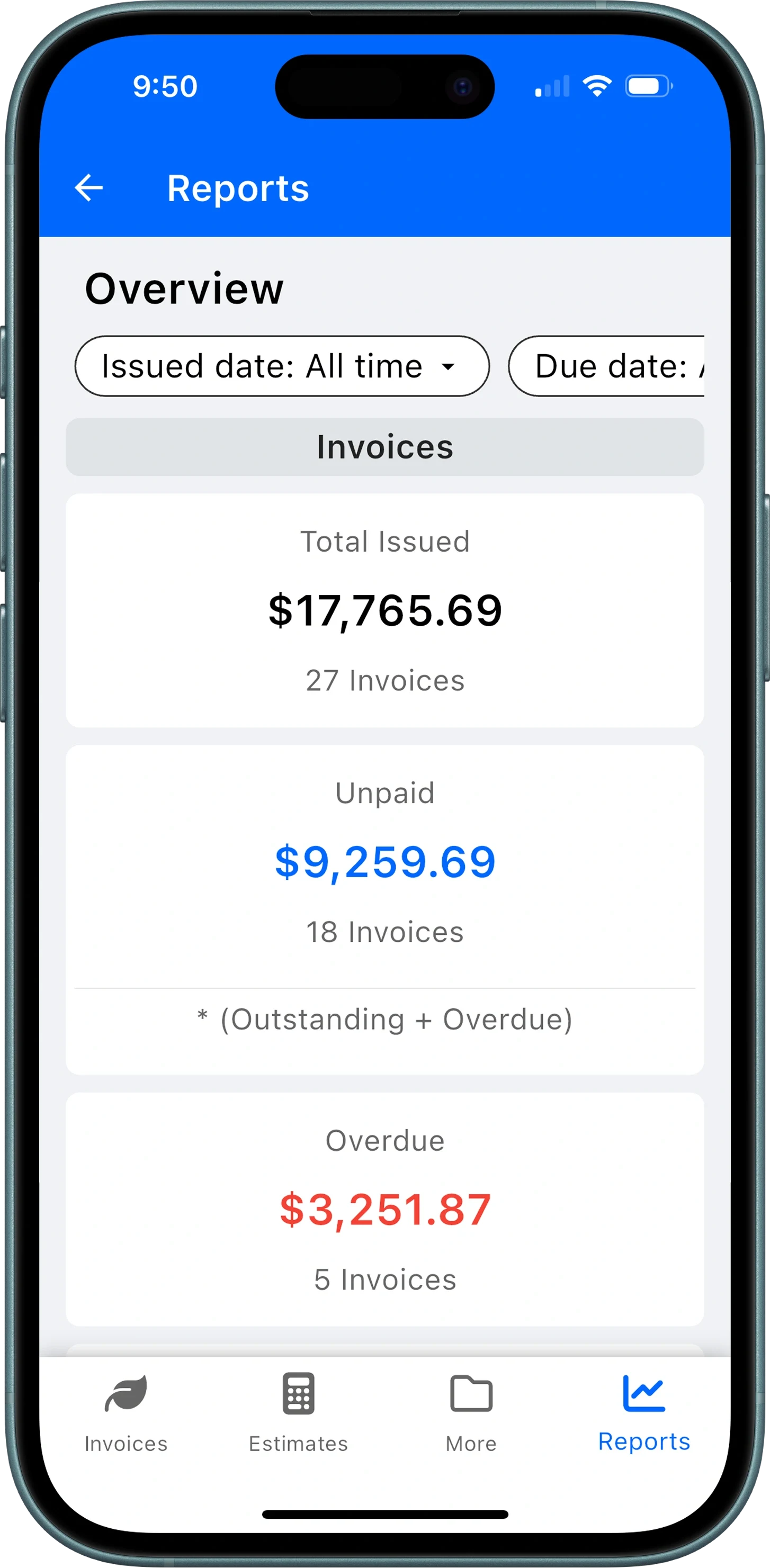
Download the InvoiceTemple app from the app store and install it on your iPhone or iPad.
Open the InvoiceTemple app on your device and create an account.
Create your first invoice by entering all the essential details.
After filling in all the details, preview it and share it with the clients.